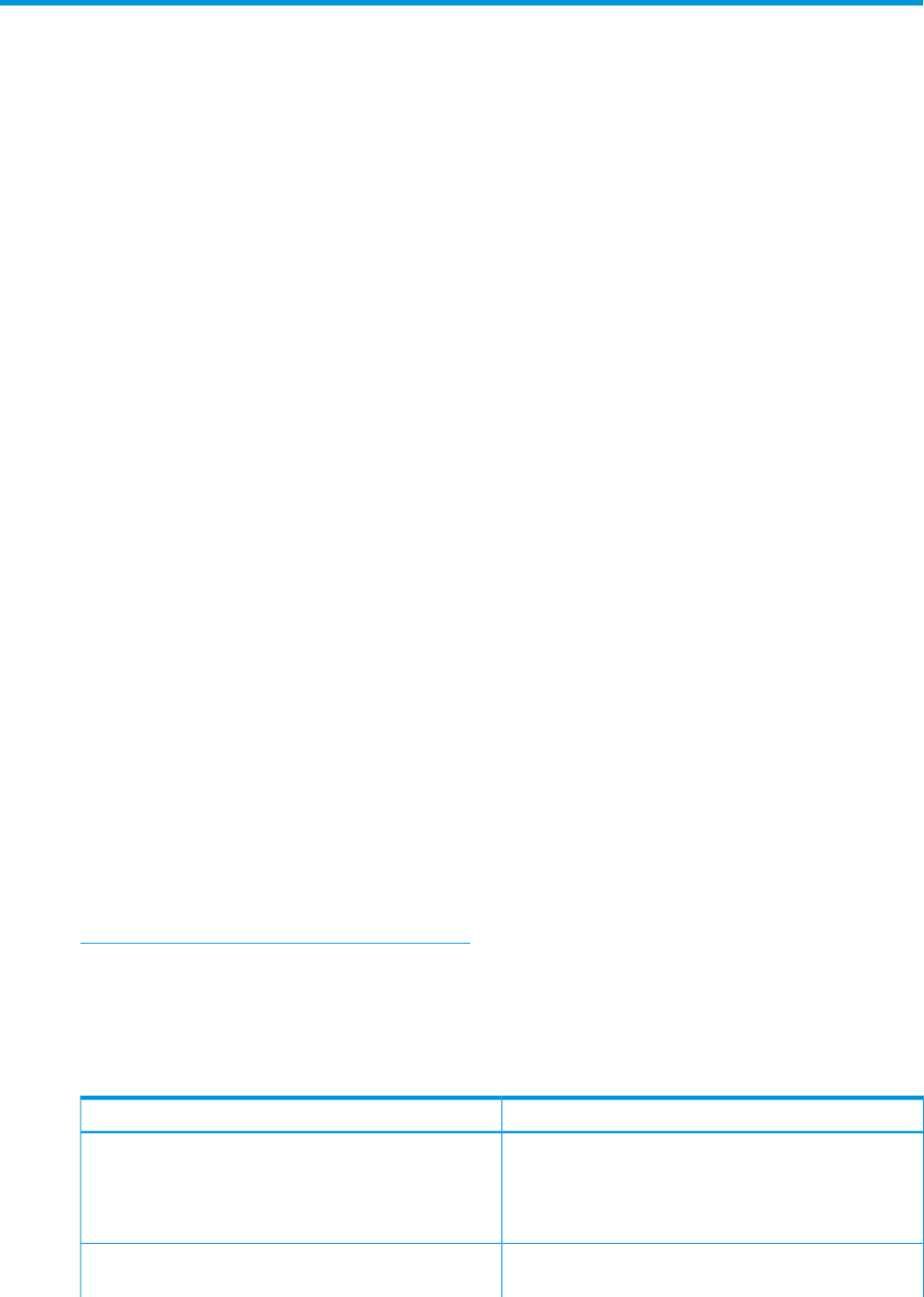
1 Server migration introduction
Overview
HP Insight Control server migration provides an automated, accurate, and affordable way to
migrate existing servers running Microsoft Windows or Linux and their content to the latest HP
ProLiant server technologies or the latest virtualization platforms from VMware and Microsoft.
Insight Control server migration supports the following types of Microsoft Windows and Linux
migrations:
• Physical-to-ProLiant (P2P) migration—Migrates a physical machine to a ProLiant server.
• Physical-to-Virtual (P2V) migration—Migrates a physical machine to a virtual machine guest
in a virtual machine host.
• Virtual-to-ProLiant (V2P) migration—Migrates a virtual machine guest in a virtual machine host
to a ProLiant server.
• Virtual-to-Virtual (V2V) migration—Migrates a virtual machine guest between virtualization
layers.
Installing and configuring server migration software
Installing or upgrading server migration software
HP Insight Control server migration software is delivered on the HP Insight Management distribution
media and is installed through the Insight Management Integrated Installer. The server on which
you install Insight Management is designated to be the Central Management Server (CMS).
For installation and upgrade instructions and supported upgrade paths, see the HP Insight
Management Installation and Configuration Guide.
For a description of all software that is delivered on the Insight Management distribution media,
see the HP Insight Management Getting Started Guide.
Licensing server migration
The standard procedure for licensing Insight Control server migration is to purchase and apply
Insight Control licenses. So if your destination server is licensed by Insight Control version 6.0 or
later, you can perform unlimited migrations to the Insight Control licensed server.
For general licensing information, see the HP Insight Management Getting Started Guide, available
at the following website:
http://www.hp.com/go/insightmanagement
Related products
Table 1 (page 11) lists HP products that are available for extending deployment or customizing
the migrated server.
Table 1 Related products
DescriptionProduct
Used to solve networking issues (specifically, NIC
configuration issues) in moving operating system images
HP Portable Images Network Tool (PINT) and HP Portable
Images Storage Assistant (PISA)
between HP BladeSystem c-Class blades using VMware
ESX and Microsoft Hyper-V (for PINT only) virtual machines,
and HP Virtual Connect on HP BladeSystem c-Class blades.
Automates the management of software such as operating
systems, applications, patches, content, and configuration
HP OpenView Change and Configuration Management
solutions
Overview 11


















