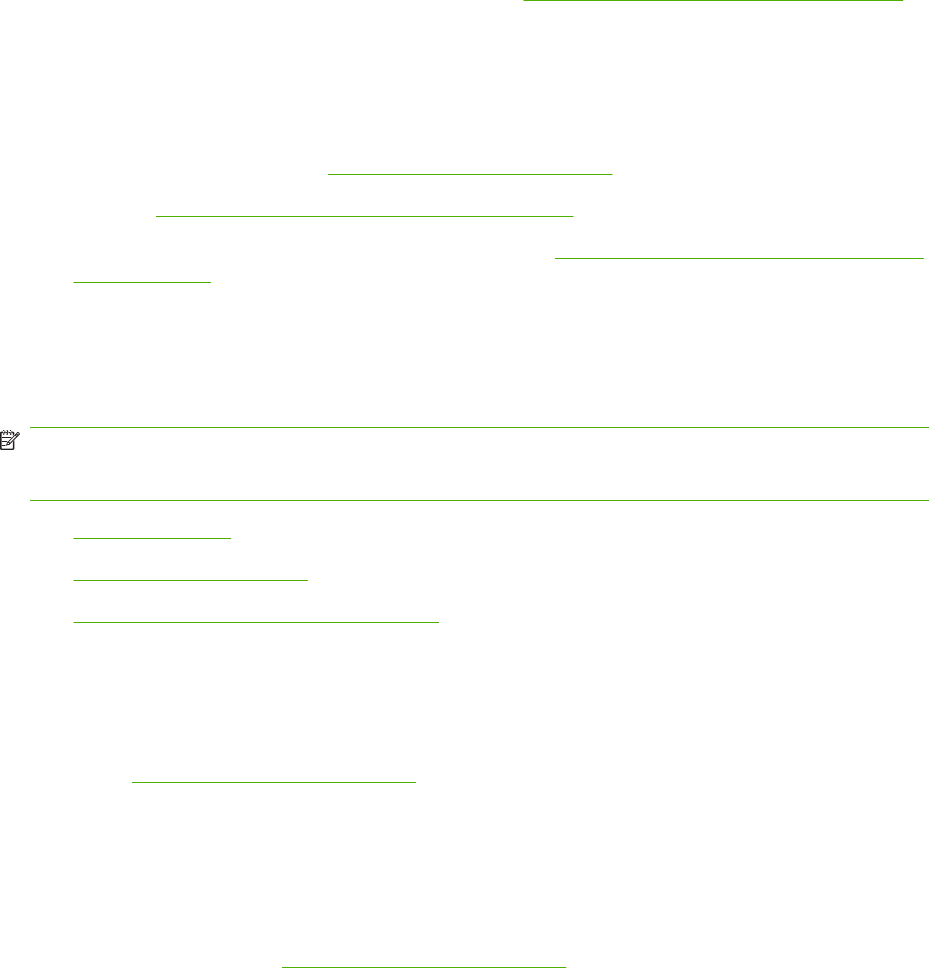
To print digital photographs
1. Load the photo paper:
●
If you are loading a stack of photo paper, see
Loading media in the input tray on page 36.
●
If you are printing one or just a few sheets, you can use the front manual feed slot. If you
are printing on thick paper and desire a straight paper path, you can use the rear manual
feed slot. If you are using either manual feed slot, load paper in a later step.
●
If you are printing 4 x 6 inch photos, you can use the input tray or rear manual feed slot.
2. Print your photographs. See
Printing a document on page 49.
Also see
Guidelines for printing photographs on page 41.
3. If you are using the front or rear manual feed slot, see
Printing with the front or rear manual feed
slot on page 50 for media loading instructions.
Understanding digital photography technologies
In addition to six-ink color printing, the printer software offers several features for printing digital
photographs.
NOTE: You can also access this feature from the Printing Shortcuts tab. Open the printer driver,
click the Printing Shortcuts tab, and select the feature from the What do you want to do? drop-
down list.
●
PhotoREt printing
●
4800 x 1200 optimized dpi
●
Printing Exif Print-enhanced photographs
PhotoREt printing
PhotoREt offers the best combination of print speed and quality for your image.
To print with PhotoREt technology, select Best as the print quality on the Features tab in the printer
driver. See
Printing a document on page 49 for instructions on changing settings in the printer driver.
4800 x 1200 optimized dpi
4800 x 1200 optimized dpi* is the highest-quality resolution for this printer. When Maximum dpi is
selected as the print quality, the tri-color print cartridge prints in the 4800 x 1200 optimized dpi mode.
To print with 4800 x 1200 optimized dpi, select Maximum dpi as the print quality on the Features
tab in the printer driver. See
Printing a document on page 49 for instructions on changing settings in
the printer driver.
*Up to 4800 x 1200 optimized dpi for color printing and 1200 input dpi. This setting might temporarily
use a large amount of hard disk space (400 MB or more) and will print slower. Photo cartridge, if
present, further enhances the print quality.
Printing Exif Print-enhanced photographs
Exif (Exchangeable Image File Format 2.2) Print is an international digital imaging standard that
simplifies digital photography and enhances printed photographs. When a photograph is taken with
42 Chapter 4 Printing and loading media ENWW


















