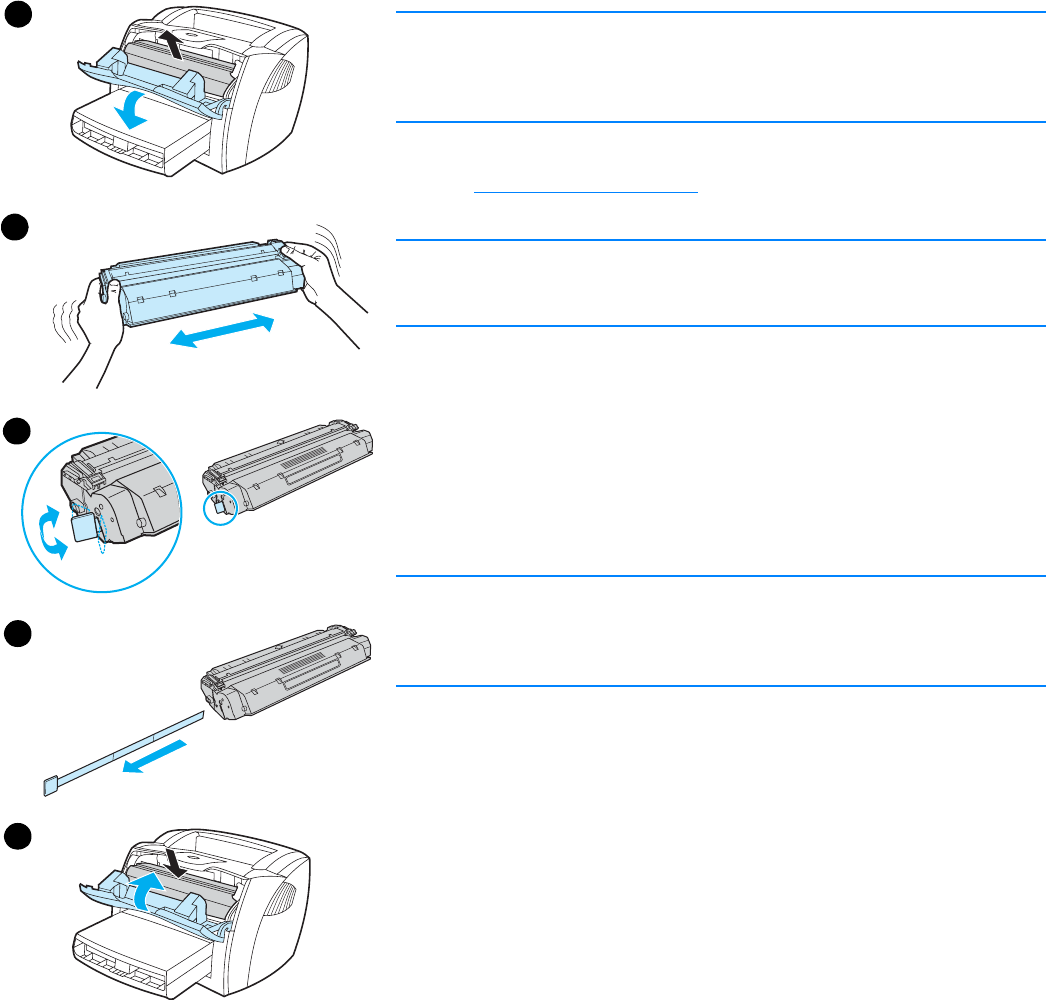
36 Chapter 5 Managing the print cartridge ENWW
Changing the print cartridge
Note
You will feel some resistance when you open the print cartridge door.
Opening the print cartridge door conveniently lifts the print cartridge for
removal.
1 Open the print cartridge door, and remove the old print cartridge.
See Recycling print cartridges
or the recycling information inside
the print cartridge box.
CAUTION
To prevent damage, do not expose the print cartridge to light. Cover it with
a piece of media.
2 Remove the new print cartridge from the packaging, and gently shake
it from side to side to distribute the toner evenly inside the cartridge.
3 Bend the tab on the left side of the cartridge to break it loose.
4 Pull the tab until all of the tape is removed from the cartridge. Put the
tab in the print cartridge box to return for recycling.
5 Insert the print cartridge in the printer, making sure that the print
cartridge is in position. Close the print cartridge door.
CAUTION
If toner gets on your clothing, wipe the toner off with a dry cloth, and wash
the clothing in cold water. Hot water will permanently set the toner into
the fabric.
1
2
3
4
5


















