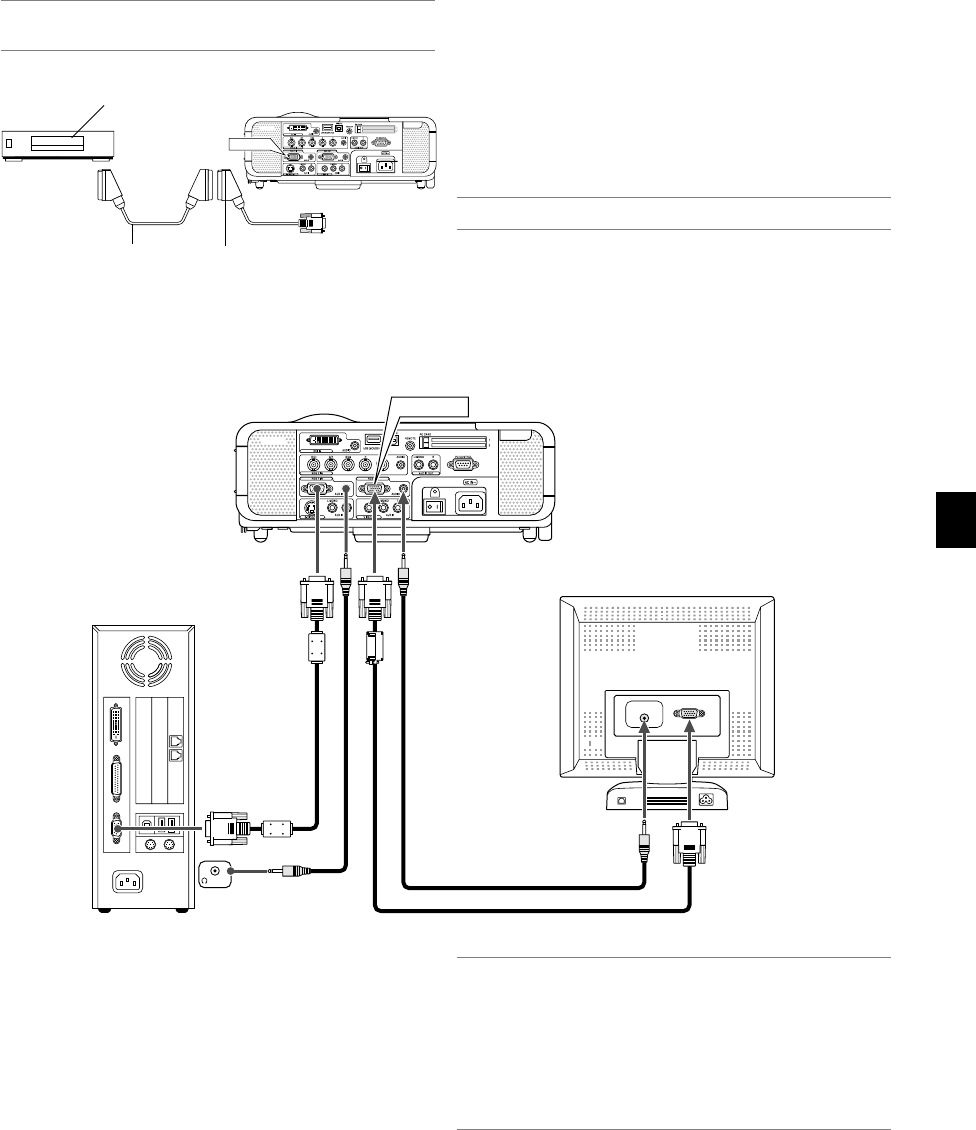
E-15
To connect SCART output (RGB)
Before connections: An exclusive SCART adapter (ADP-SC1) and a
commercially available SCART cable are required for this connection.
NOTE:
• Audio signal is not available for this connection.
• The RGB IN 2 connector does not support Plug & Play.
RGB 1 IN
Video equipment
such as DVD player
Projector
ADP-SC1
Commercially available
SCART cable
Female
1. Turn off the power to the projector and your video equipment.
2. Use the NEC ADP-SC1 SCART adapter and a commercially avail-
able SCART cable to connect the RGB 1 input of your projector and
a SCART output (RGB) of your video equipment.
3. Turn on the power to the projector and your video equipment.
4. Use the RGB 1 button on the remote control to select the RGB 1
input.
5. Press the MENU button on the remote control to display the menu.
6. From the Advanced menu, select [Projector Options]
→
[Setup]
→
[Page 3]
→
[Signal Select RGB1]
→
[Scart].
SCART is a standard European audio-visual connector for TVs, VCRs
and DVD players. It is also referred to as Euro-connector.
NOTE: The ADP-SC1 SCART adapter is obtainable from your NEC dealer in Eu-
rope. Contact your NEC dealer in Europe for more information.
To RGB IN 1
Connecting an External Monitor
You can connect a separate, external monitor to your projector to simul-
taneously view on a monitor the RGB analog image you're projecting.
To do so:
1. Turn off the power to your projector, monitor and computer.
2. Use a 15-pin cable to connect your monitor to the RGB OUT (Mini D-
Sub 15 pin) connector on your projector.
3. Turn on the projector, monitor and the computer.
NOTE:
• The RGB OUT connector outputs RGB signal during idle mode (See page E-
47). When the projector goes into idle mode, the image on an external moni-
tor disappears for a moment. Note that the RGB OUT connector will not out-
put RGB signal during Standby mode.
• When the projector is in the Idle mode, the image may not be correctly dis-
played while the cooling fans are running immediately after turning on or off
the power. Note that the RGB OUT connector will not output RGB signal dur-
ing Standby mode.
• Daisy chain connection is not possible.
RGB OUT
LINE IN
PHONE


















