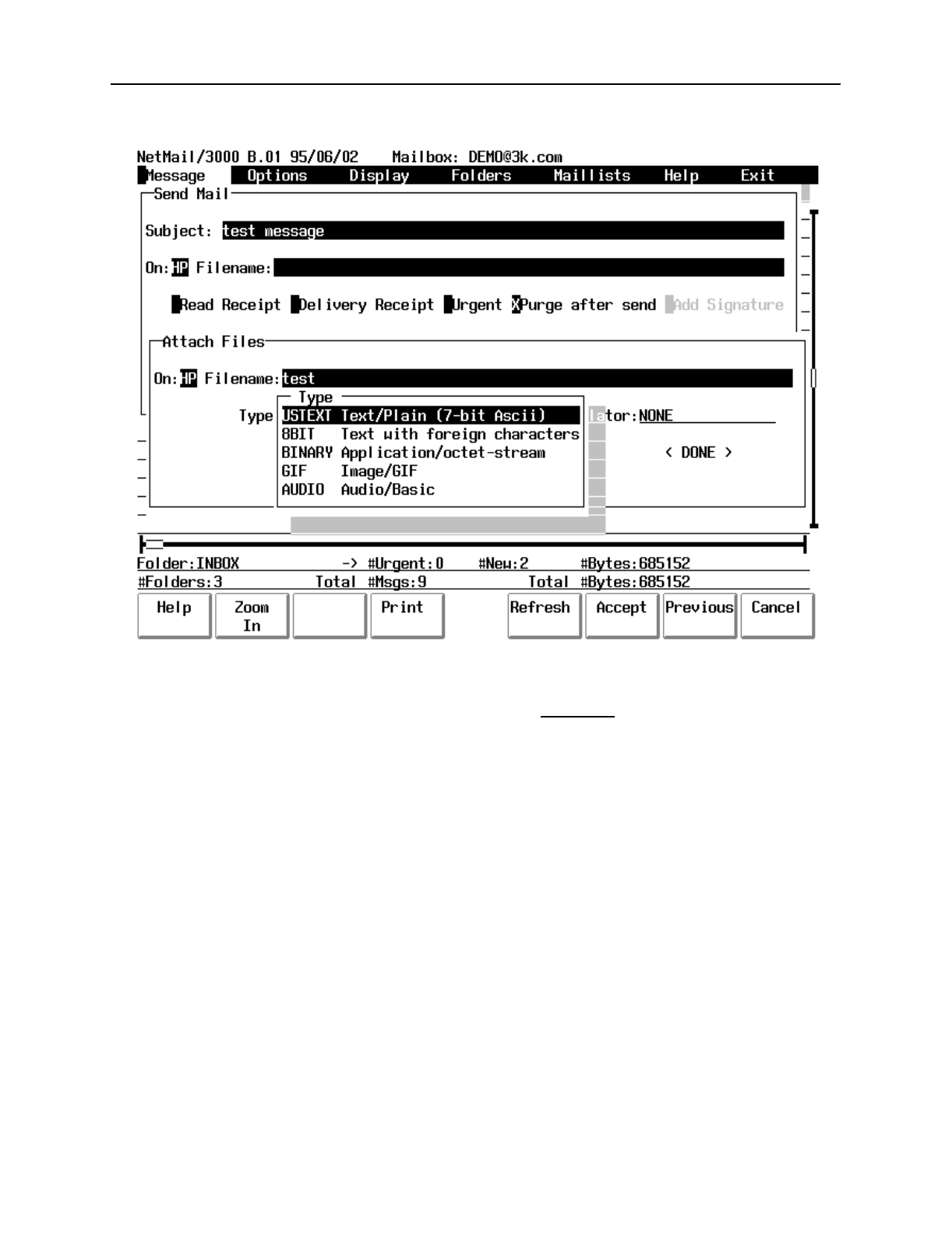
NetMail/3000 Menu Interface
Users Guide
2-20
After providing a filename (and specifying PC or HP for the source) you will be asked to
pick a description for the file from the list available (the “
TYPE
” of the attachment file). This
allows NetMail/3000 to decide how the file should be “encoded” (and if it in fact needs to be
encoded) for transport to its destination. Pick an appropriate description for the type of file you
are attaching from the list - use USTEXT if it is a normal (ASCII) text message or file, if it is a
text message or file but contains non-english special characters or escape codes, select the 8BIT
option. If it is an HP3000 filetype (PROG, VFAST, etc.) or a PC filetype that doesn’t fall under
one of the other selections choose the BINARY type. To select a type, use the arrow keys on your
keyboard to move the highlighted entry up or down until it highlights the entry you want, then hit
“RETURN”. If you chose USTEXT then the other options after this are skipped (they don’t
apply) and you will go directly to the <OK> <CANCEL> and <DONE> choices. If you did select
a filename, use <OK>. Only use <DONE> if you did not provide a filename, as it causes the
prompting for attachments to end and if there is a filename in the field when you select <DONE>
it will be SKIPPED and prompting will end.
If you chose a filetype other than “USTEXT” then you will come to the next field.


















