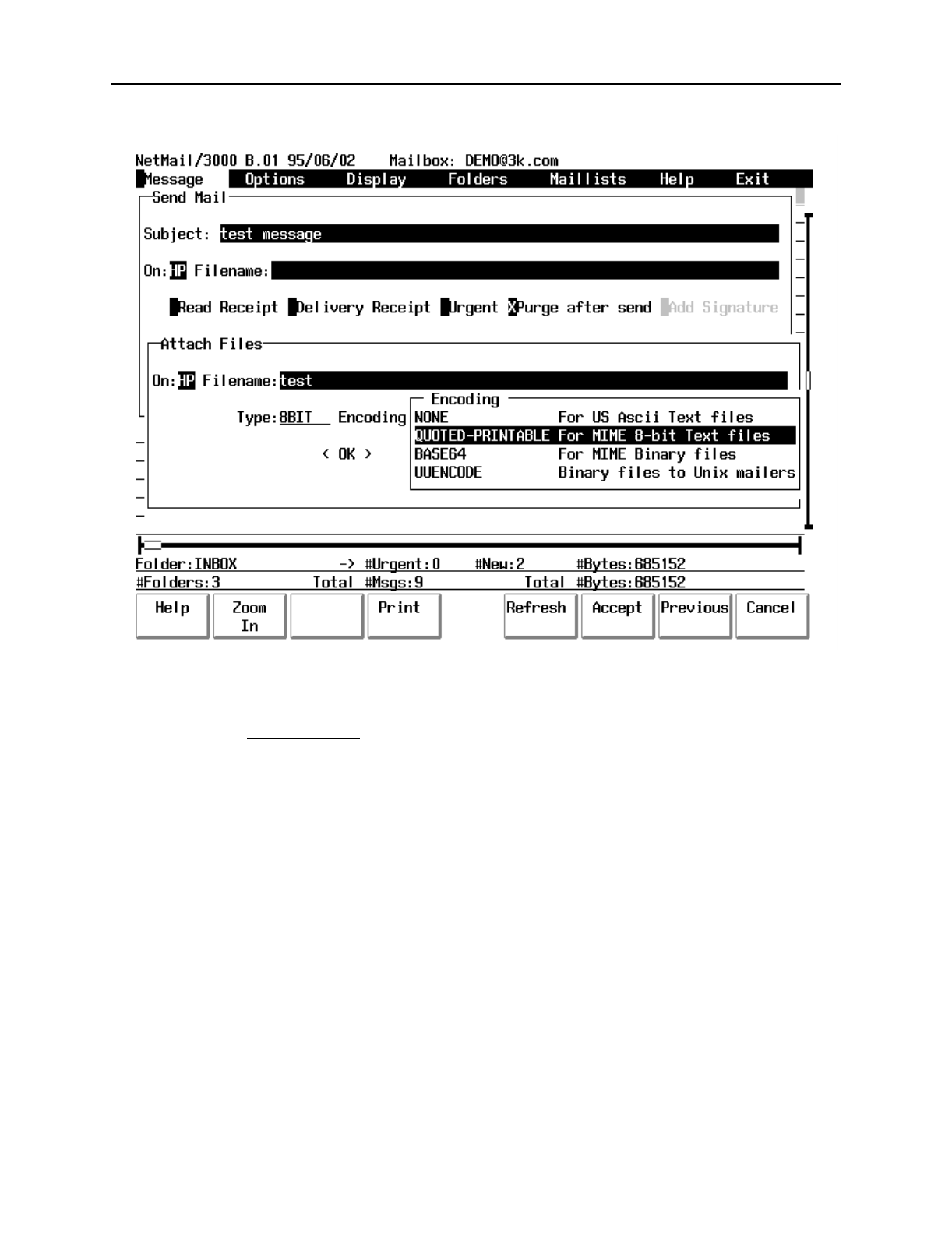
NetMail/3000 Menu Interface
Users Guide
2-21
This field describes how the attachments you just specified will be “encoded” to meet the
e-mail standard requirements (non text messages must be encoded somehow to be transported
over a network). “
Encoding
” will default to “none” for text messages - for other message
types you should pick one of the following unless you know that the receiving system must have
(or only understands) specific encoding types;
If the attachment is text but contains non-english special characters, or might contain
escape sequences or other special character codes, you can pick “Quoted Printable”. This is the
default encoding for French, Spanish, German, and other languages that use some special charac-
ters not part of 7-bit USASCII codes.
If the attachment is some other sort of file which will likely contain more than a few spe-
cial characters (.exe files, graphics files, video, audio, spreadsheets, etc.) then you should use the
“BASE64” encoding choice (unless you KNOW that the recipients mail system does NOT under-
stand the MIME mail standard).
If you know the recipients mail system does not understand MIME, then you may choose
the “UUENCODE” or “BINHEX” encoding. “UUENCODE” is typically used by older Unix
based and some DOS based e-mail systems, while “BINHEX” is used by some older Macintosh e-
mail systems.


















