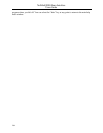NetMail/3000 Menu Interface
Users Guide
2-86
NetMail in Batch Jobs
NetMail/3000 can be easily invoked in batch jobs by simply invoking the NetMail/3000
user agent (NETMAIL.SYS.THREEK) and providing input for the prompts which are generated.
If only one command is to be executed, the command can be provided via the “INFO=” parame-
ter, which will cause NetMail to process the single command (prompting for whatever informa-
tion it needs) then to automatically terminate. Note that in this mode, NetMail/3000 operates in
“command mode”, so you might want to refer to the NetMail/3000 Command Line Interface
Users Manual for details on commands and syntax. For example:
1)!JOB user.acct1
2)!RUN NETMAIL.SYS.THREEK;INFO=”SEND”
3)
4)ADD
5)This is a sample message which came from a batch
6)job! enjoy.
7)//
8)E
9)
10)Message subject...
11)MANAGER
12)//
13)!EOJ
Note the blank lines - NetMail/3000 treats a blank line as if the user hit the RETURN key
without entering any information.
It is important to remember when sending mail from a batch job that NetMail will need to
recognize the batch job’s logon and associate it with a valid mailbox (so any recipient of a batch-
generated message can tell WHO the message came from!). So be sure to verify that the logon
which the batch job uses is linked (via an ALIAS) to a mailbox name.
In batch mode, for the most part, the same prompts appear as you would see if you were
using the program interactively. Exceptions are the verification (OK TO PURGE OLD?) mes-
sages in EDITOR.PUB.SYS and some other editors, as well as the same type of verification mes-
sages in NetMail itself (i.e. OK TO DELETE THIS MESSAGE? etc.). In batch mode,
verifications are automatically assumed positive. Still, it is best to simulate the command interac-
tively and record the steps and prompts you went through.
Another important note is that if the mailbox the batch job is linked to has “NETEDIT” set
as its message editor of choice, EDITOR.PUB.SYS will be used instead. NETEDIT is designed
for interactive block-mode terminals and does not apply in batch mode, so NetMail automatically
uses EDITOR instead.
Also be aware of prompts for spell checking and the inclusion of signature files if the
user’s mailbox has these options enabled. If so, you will need to include responses for these