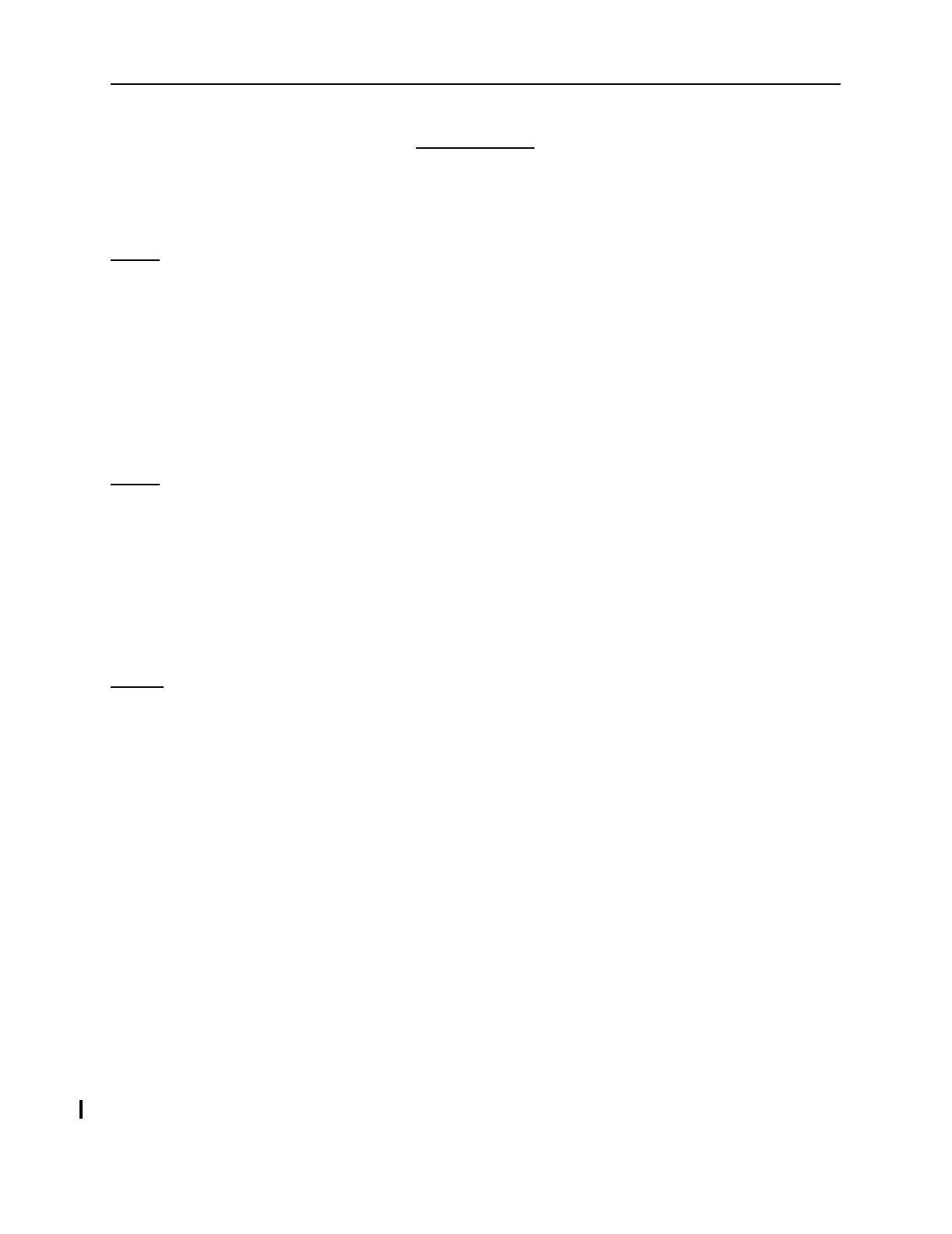
NetMail/3000 Menu Interface
Users Guide
2-24
Recipients
Here you will be prompted to enter the ids of mailboxes to send the message to. Recipients
of mail messages fall under three categories:
To:
(Primary) Recipients: NetMail/3000 prompts for the primary recipients of each message
first. At the “To:” prompt, you enter mail ids (or foreign mail addresses) of users to receive
the message. These recipients will be listed first in the heading of the message sent to
everyone. You may continue entering primary recipients, one per line - when you have no
more primary recipients, either hit “RETURN” to proceed to the secondary recipients; or
enter “//” to complete the processing of the message if there are no other recipients of the
message.
You may also enter the name of a $SYSTEM, $PUBLIC, or private mailing (distribution)
list here. All mail addresses on the list will then receive copies of the message.
Cc:
(Secondary) Recipients: NetMail/3000 prompts for the secondary recipients of the mes-
sage after all primary recipients have been entered. The secondary recipients are listed in
the heading of the mail message under the “CC:” heading. “CC” comes from the business
memorandum notation “carbon copy”, where there are primary recipients for a memo, as
well as others who are listed so that they get copies of the correspondence, though they
perhaps are not intended to take direct action on the item.
You may also enter the name of a $SYSTEM, $PUBLIC, or private mailing (distribution)
list here. All mail addresses on the list will then receive copies of the message.
Bcc:
(extraneous) Recipients: NetMail/3000 will send copies of the correspondence to all per-
sons listed as “BCC” recipients, but their names will NOT appear in the heading of the
mail message. This is known as a “Blind Carbon Copy”. This feature is often used to pro-
vide informative copies of correspondence to superiors or administrative staff for filing.
“Bcc” recipients are then provided a copy of this message, while any subsequent elec-
tronic correspondence regarding the topic (i.e. if some other recipients respond to the mes-
sage) will not automatically be sent to “Bcc” recipients.
You may also enter the name of a $SYSTEM, $PUBLIC, or private mailing (distribution)
list here. All mail addresses on the list will then receive copies of the message.
At any time during the prompting process for recipients you may enter ‘//’ (or use the
function key labelled “End List” (f1)), which will end the dialog
and
proceed to actually send the
message
you have just created. You may also enter
‘///’ (or use the function key labeled “CAN-
CEL MESSAGE”) to cancel the entire message - this will lose any message text you have sup-
plied as well as any recipients you have entered up to this point.
Note that if you enter ‘//’ before entering any recipients, or hit <RETURN> through all the
prompts without providing any recipients, NetMail/3000 will ask you to confirm that it is OK to
‘forget’ this message (not send it to anyone) and return to the prompt. If you do not choose to do
this, it will go back and prompt you for recipients again.


















