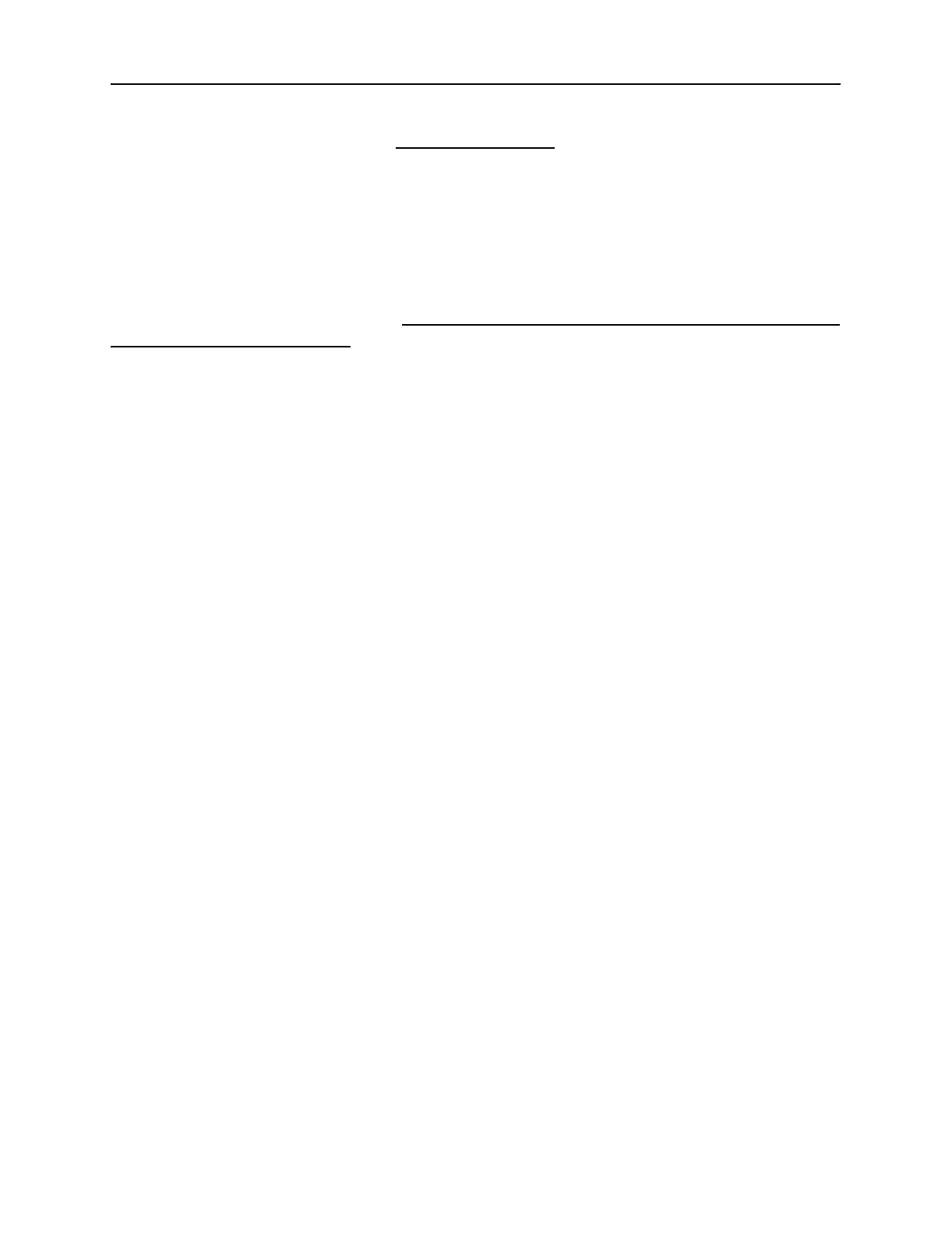
NetMail/3000 Menu Interface
Users Guide
2-9
The ALT Key
Something PC users may find more intuitive is the separation of the menu bar and the win-
dow below. On PCs you typically use the “ALT” key to toggle between the menu bar and the
application window; since we don’t have “ALT” keys on HP terminals (and on PCs running emu-
lation packages we still don’t have access to it from the HP3000) we use a function key to simu-
late it. In our case, the “ALT” key is simulated by the f3 (function key 3), which is labelled as
“Menu Bar” if you are currently “in” the message listing window, and changes to “Message List”
when you have the menu bar activated.
Each time you hit the f3 key, you will move between the
menu bar and the message list
.


















