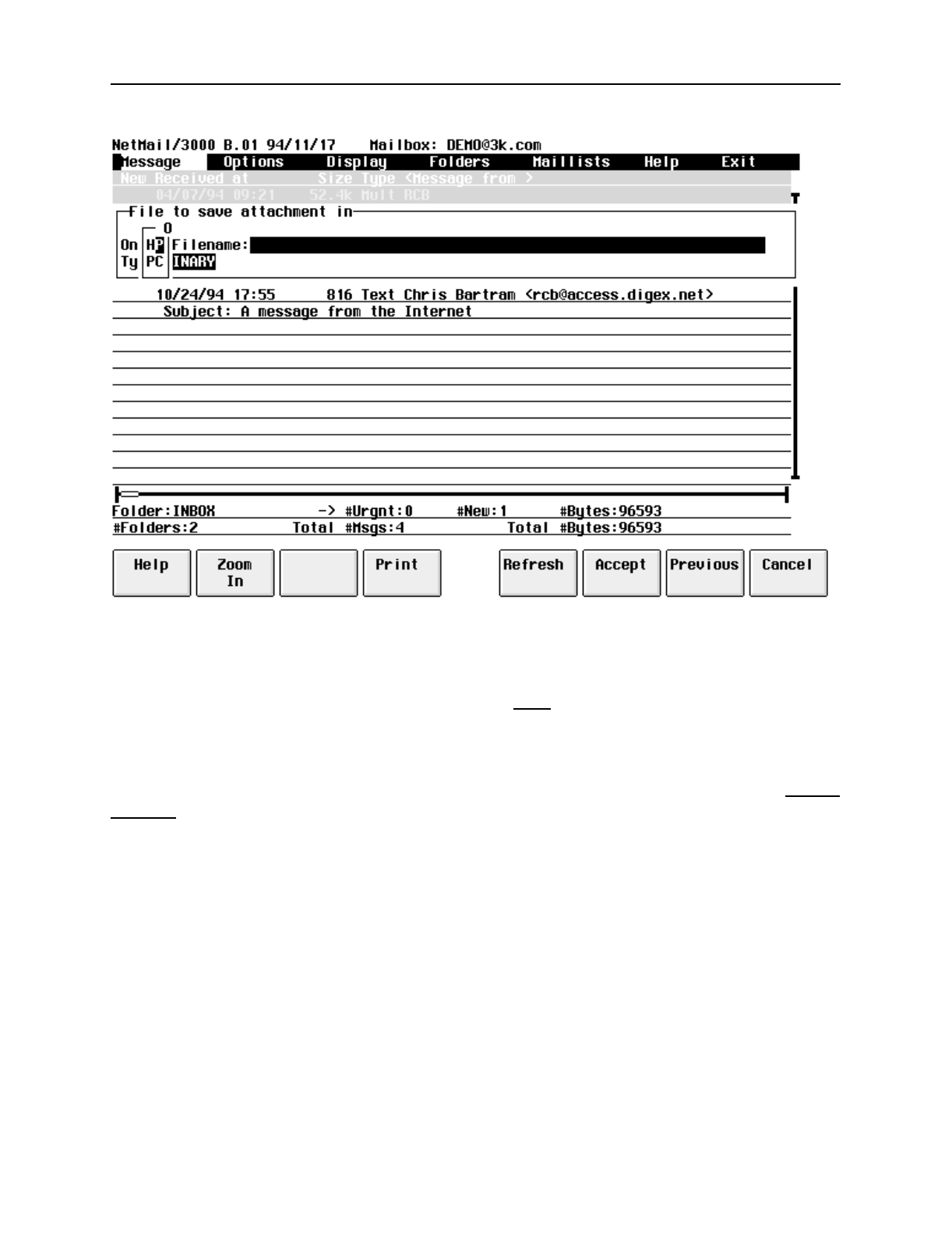
NetMail/3000 Menu Interface
Users Guide
2-42
When saving an attachment to the HP3000, the file will automatically be converted to
either 1) its original format if it was an HP3000 file originally, or 2) a text file if it is a plain text
attachment, or 3) a binary file in all other cases. As with other options, you have the choice of sav-
ing the attachment to the HP3000’s disc, or, if you are using a terminal emulator, saving the
attachment directly to the PC or Macintosh. In the “
On
” field, select the platform where you
want the attachment saved to (if you are only on an HP terminal, you won’t have an option here
and the cursor skips over the field entirely, leaving you at the filename field).
After selecting the platform (On), you will then need to provide an appropriate “
File-
name
”. Of course, select a filename appropriate for the platform you chose; for “PC” (or Mac-
intosh) platforms, enter a fully qualified filename appropriate to those systems; for “HP”
platforms, select a valid MPE (or Posix if available) filename. After you select the filename, you


















