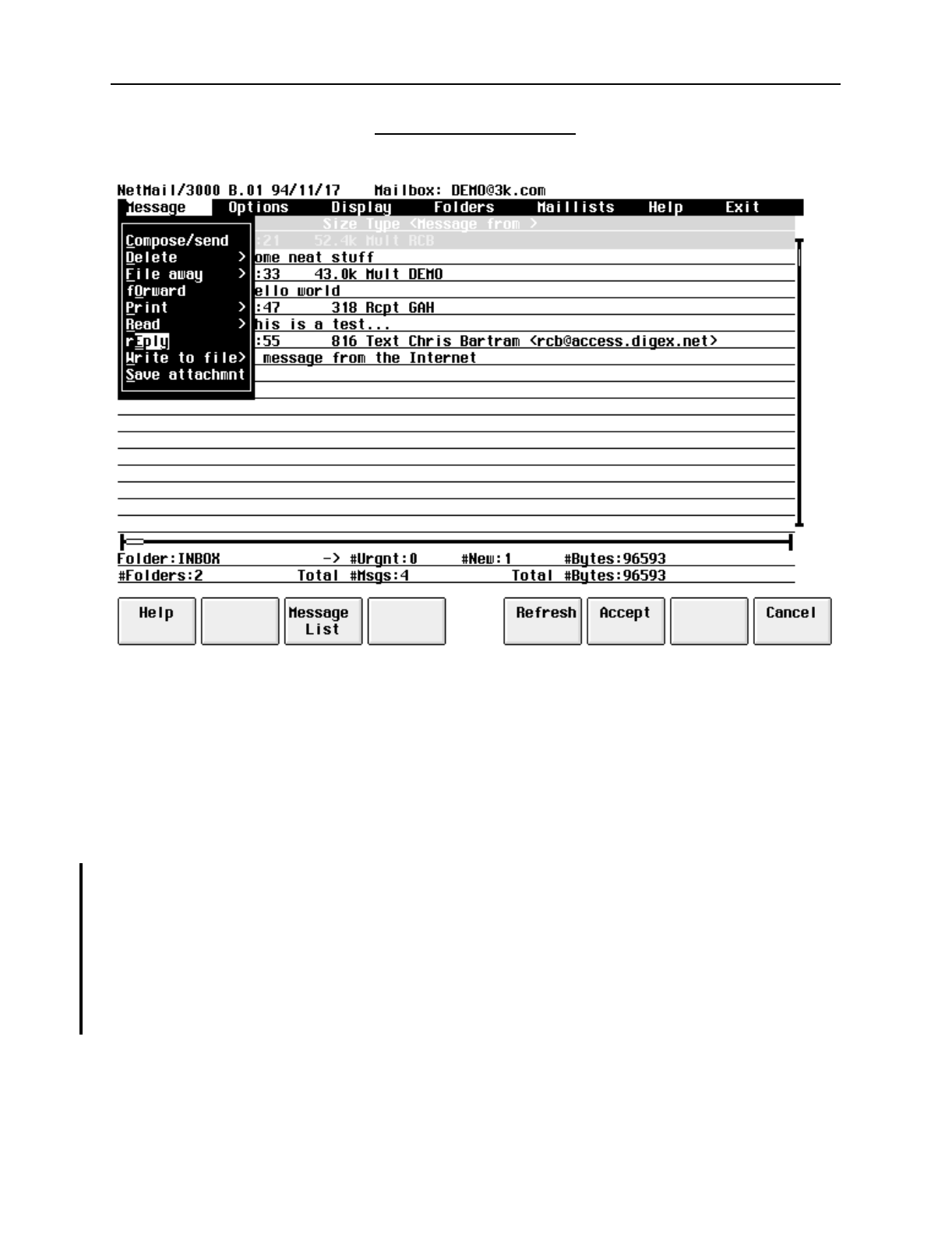
NetMail/3000 Menu Interface
Users Guide
2-36
Reply to Message
It is common in electronic communications to receive a message from someone which you
wish to respond to. This might be a message from an individual discussing a particular topic, or a
message from a mailing list or discussion group to which you would like to respond or add some
comments. To save time and aid in following the electronic conversation, the “REPLY” command
takes a message you have received in your mailbox, copies its contents into a file for editing, and
then puts you in your chosen file editor to make whatever changes you want; deleting text, adding
your own comments, etc. The “REPLY” command automatically responds to the current (high-
lighted) message in your message list, so select the message you want to respond to before activat-
ing the menu.
If the message you are REPLYing to has more than one possibility for a return e-mail
address (some messages may have a “Sender”, “From”, “Reply-To”, or other similar headers) you
will be prompted with a window listing all the possible return addresses and asked to select one.
You select the one you wish to have your message sent to by moving the highlighted line (with the
cursor arrow keys) up or down until you have the address you want highlighted, then hit the
“RETURN” key.
By Internet mail convention, you will notice that all the text “included” from the message
you reply to has “>”s inserted on the front of each line. This is just a common standard in the
Internet mail world and makes it easier for your eventual readers to differentiate between the orig-
inal text in the message and that which you added or modified.


















