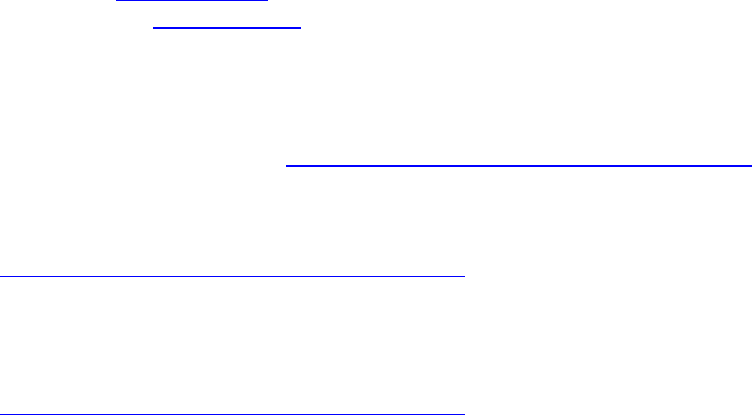
101
Where Can I Get Service For This Product
Q1: Where can we get services for the Hi-Ti Photo Printer and its related
software?
A1: 1. There is an electronic file of User’s Guide bundled in the Hi-Ti Photo
Printer. You can get instant service from the “Q&A” in this CD.
The User’s Guide is in PDF format, but you need Adobe Acrobat
Reader for browsing. (Adobe Acrobat Reader is also included in
the bundled CD).
2. Please contact the distributor from whom you purchased the photo
printer for quick service.
3. Hi-Ti provides a 24-hour electronic service, and you may contact us
by the following way. Before contacting us, please confirm your
product name, product number, purchase receipt, computer
equipment, and detailed description of the problem.
Email: http://www.hitouchimaging.com/contactus.asp
Web Site: www.hi-ti.com
Q2: Where can we buy the accessory materials for the Photo Printer ?
A2: 1. You may buy the ribbon cartridge, photo paper, and sticker from the
Hi-Ti distributor.
2. Visit our Hi-Ti website: http://www.hi-ti.com/Taiwan/wheretobuy.htm
Q3: What should I do if the new printer does not come with an USB cable?
A3: Please contact the distributor whom you bought the printer:
http://www.hi-ti.com/Taiwan/wheretobuy.htm
Q4: What should I do if the new printer doe not come with a power cord?
A4: Please contact the distributor whom you bought the printer:
http://www.hi-ti.com/Taiwan/wheretobuy.htm
Q5: What should I do if the new printer doe not come with a driver?
A5: Please contact the distributor whom you bought the printer:
http://www.hi-ti.com/Taiwan/wheretobuy.htm
Q6: What should I do if the new printer doe not come with ribbon cartridge or
photo paper?
A6: Please contact the distributor whom you bought the printer:
http://www.hi-ti.com/Taiwan/wheretobuy.htm
Basic Requirements for Windows Operating
System


















