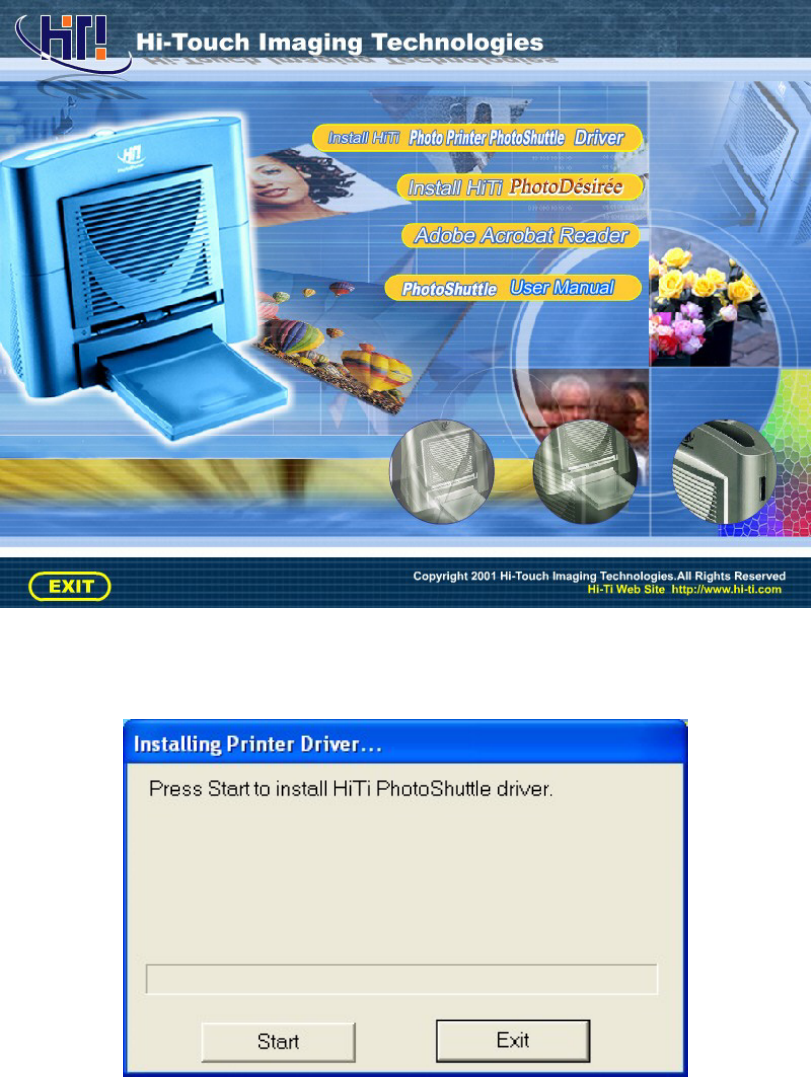
21
2-5 Install Driver (Win XP)
1. Please insert “Software CD” into CD-ROM drive.
2. If CD-ROM does not auto start, please double click My Computer Icon in
your Window and double click your CD-ROM drive.
3. Select “Install HiTi Photo Printer PhotoShuttle(640PS) Driver” and install.
4. When you begin install you will see the following screen.


















