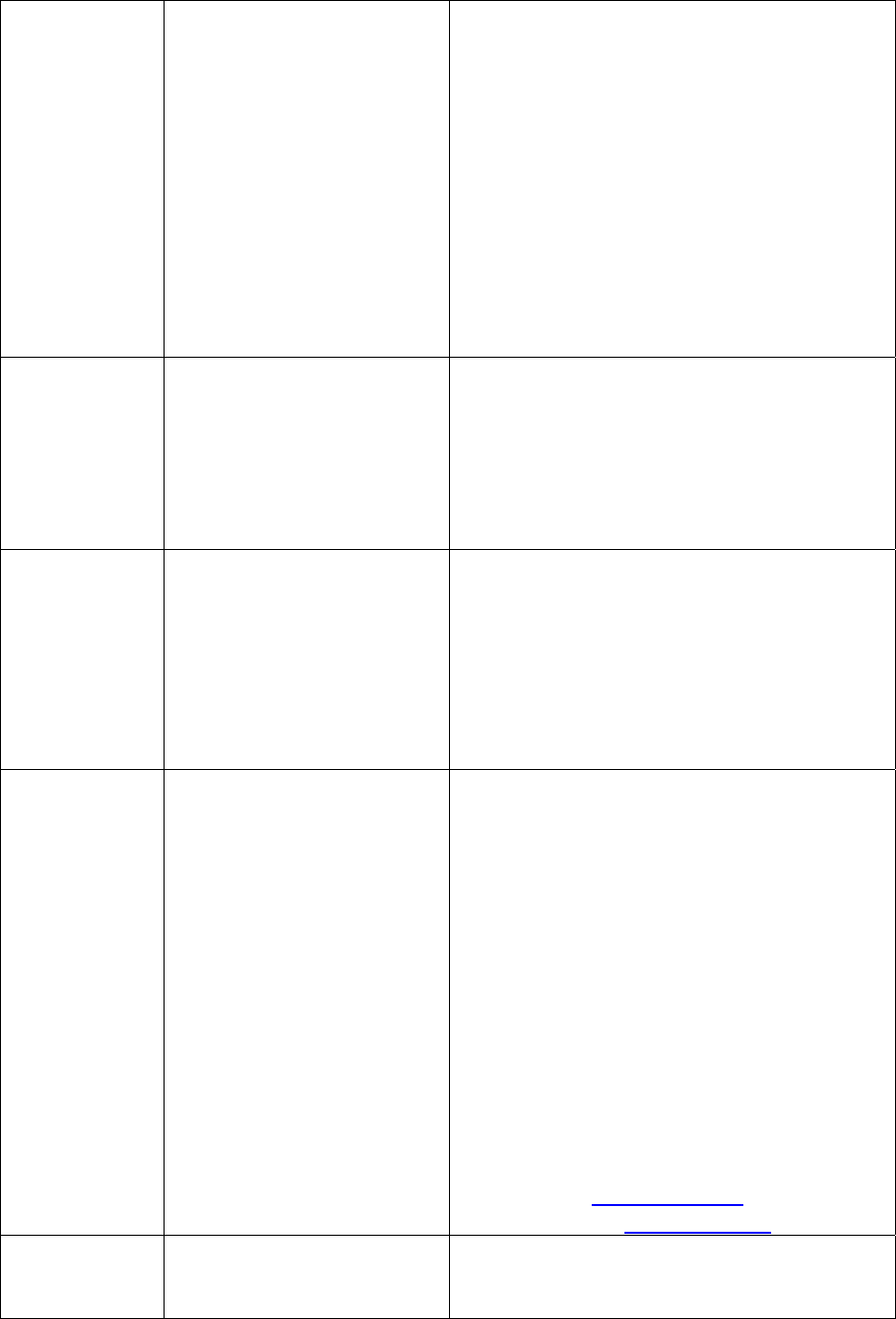
81
printing exceeds a certain
number (about 5 to 10),
the temperature may be
too high and needs to cool
down.
3. When the
temperature of operating
environment is too high, it
may have the same
problem.
Do not use a consumer
printer for commercial
printing operation.
air-conditioned places.
Ribbon door
open.
Ribbon cartridge is not
installed or fixed in
position, or the ribbon
cover is not closed into a
fixed position
1. Check ribbon installation.
2. Recheck if ribbon cartridge is fixed
into position. If you are not sure,
please carefully remove the ribbon
cartridge, and reinstall it.
3. Close the ribbon cover to the fixed
position.
Ribbon
missing
(generally
concurrently
accompanied
with “Ribbon
cover is open)
Ribbon cartridge is not
installed or fixed in
position, or the ribbon
cover is not closed into a
fixed position
1. Check ribbon installation.
2. Recheck if ribbon cartridge is fixed
into position. If you are not sure,
please carefully remove the ribbon
cartridge, and reinstall it.
3. Close the ribbon cartridge to the
fixed position.
Paper Jam Paper Jammed 1. Do NOT tear the paper immediately
because the paper is stuck in the
roller of the printer and cannot be
removed. Please turn off your
printer first.
2. After 5 seconds, power on the
printer. After the printer is reset, the
jammed paper will be released
from the roller. Then you can pull
the paper gently to remove the
jammed paper away.
3. If the aforementioned description
does not solve the problem, please
contact Hi-Ti Customer Service
Department or any Hi-Ti Distributor.
Email: http://www.hitouchimaging.com/contactus.asp
Web site: www.hi-ti.com
Paper empty No paper or paper not
properly placed.
1. Check if there is paper in the tray.
2. Rearrange the paper, and make
sure they are properly placed.


















