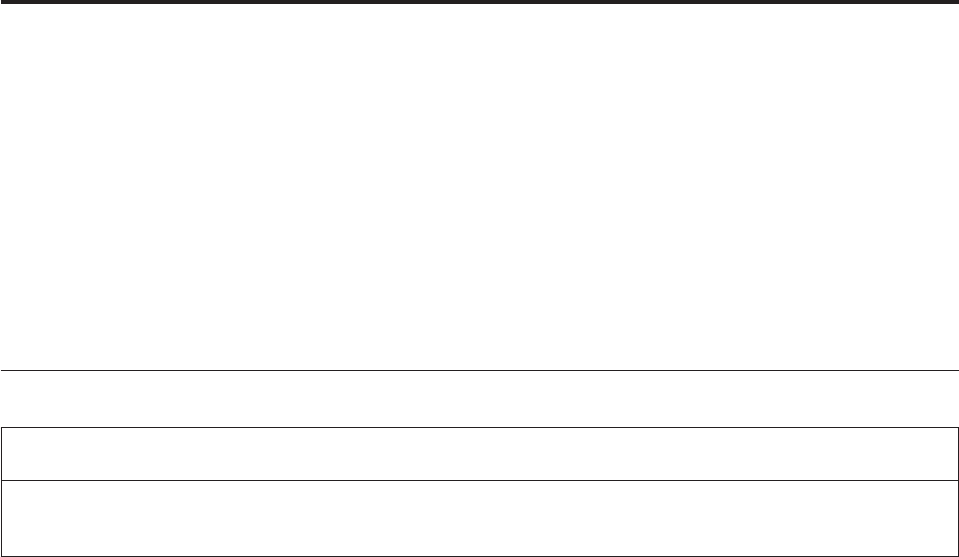
Chapter
3.
Diagnostics
Setup
Utility
program
.
.
.
.
.
.
.
.
.
.
.5
Diagnostics
and
test
information
.
.
.
.
.
.
.5
IBM
PC
Enhanced
Diagnostics
.
.
.
.
.
.
.
.6
Diagnostics
program
download
.
.
.
.
.
.
.6
Starting
the
IBM
PC
Enhanced
Diagnostics
Program
.
.
.
.
.
.
.
.
.
.
.
.
.
.
.6
Navigating
through
the
diagnostics
programs
.
.7
Running
diagnostics
tests
.
.
.
.
.
.
.
.
.7
Test
selection
.
.
.
.
.
.
.
.
.
.
.
.
.7
IBM
PC
Enhanced
Memory
Diagnostics
.
.
.
.7
Alert-On
LAN
test
.
.
.
.
.
.
.
.
.
.
.8
Asset
ID
test
.
.
.
.
.
.
.
.
.
.
.
.
.8
Test
results
.
.
.
.
.
.
.
.
.
.
.
.
.
.8
Hard
file
Smart
test
.
.
.
.
.
.
.
.
.
.
.9
Fixed
Disk
Optimized
Test
.
.
.
.
.
.
.
.
.9
Quick
and
Full
erase
-
hard
drive
.
.
.
.
.
.9
Iomega
Zip
drive
test
.
.
.
.
.
.
.
.
.
.10
Asset
EEPROM
backup
.
.
.
.
.
.
.
.
.10
Viewing
the
test
log
.
.
.
.
.
.
.
.
.
.10
Hard
disk
drive
boot
error
.
.
.
.
.
.
.
.11
When
to
use
the
Low-Level
Format
program
.
.12
Preparing
the
hard
disk
drive
for
use
.
.
.
.
.12
Setup
Utility
program
Attention:
A
customized
setup
configuration
(other
than
default
settings)
might
exist
on
the
computer
you
are
servicing.
Running
the
Setup
Utility
program
might
alter
those
settings.
Note
the
current
configuration
settings
and
verify
that
the
settings
are
in
place
when
service
is
complete.
The
Setup
Utility
(configuration)
program
is
stored
in
the
permanent
memory
of
the
computer.
This
program
includes
settings
for
the
following:
v
System
Summary
v
Product
Data
v
Devices
and
I/O
Ports
v
Start
Options
v
Date
and
Time
v
Advanced
Setup
v
System
Security
v
Power
Management
To
run
the
Setup
Utility
program,
use
the
following
procedure.
1.
Power-off
the
computer
and
wait
for
a
few
seconds
until
all
in-use
lights
go
off.
2.
Power-on
the
computer.
3.
When
the
Setup
Utility
prompt
appears
on
the
screen
during
start-up,
press
F1.
The
Setup
Utility
menu
will
appear.
4.
Follow
the
instructions
on
the
screen.
5.
When
finished,
select
System
Summary
to
verify
that
any
configuration
changes
have
been
accepted.
Diagnostics
and
test
information
The
following
tools
are
available
to
help
identify
and
resolve
hardware-related
problems:
v
Beep
Codes
v
IBM
PC
Enhanced
Diagnostics
©
Copyright
IBM
Corp.
2004
5


















