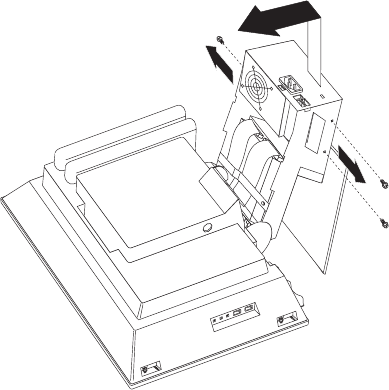
To
remove
the
power
supply,
do
the
following:
1.
Disconnect
the
power
cable.
2.
Remove
the
two
base
cover
wings
and
the
upper
base
cover
from
the
hinge
stand
assembly,
see
“Upper
base
cover
and
base
cover
wing
removal”
on
page
22.
3.
Remove
the
rear
EMC
cover
assembly,
see
“Rear
EMC
cover
assembly
removal”
on
page
23.
4.
Disconnect
the
hard
disk
drive
power
cable.
5.
Disconnect
the
diskette
drive
power
cable.
6.
Disconnect
the
power
supply
cable
from
the
system
board.
7.
Remove
the
USB
card
from
the
top
of
the
power
supply
(two
screws).
8.
Remove
the
cable
retainer
on
top
of
the
hinge
stand
assembly.
9.
Remove
the
power
supply
screws.
10.
Lift
the
power
supply
up
and
out
of
the
chassis.
Chapter
4.
FRU
replacements
27


















