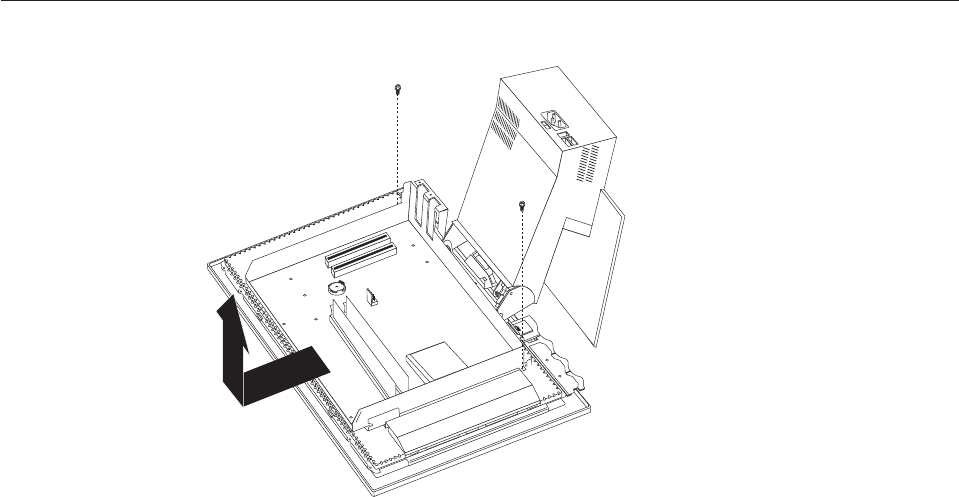
Chassis
assembly
removal
1.
Remove
the
rear
bucket
housing,
see
“Rear
bucket
housing
(rear
cover)
removal”
on
page
21.
2.
Remove
the
rear
EMC
cover
assembly,
see
“Rear
EMC
cover
assembly
removal”
on
page
23.
3.
Disconnect
all
cables
attached
to
the
system
board.
4.
Unplug
any
installed
PCI
cards.
5.
Remove
the
nine
system
board
screws.
6.
Lift
the
system
board
from
the
chassis
assembly.
7.
Remove
the
two
screws
as
shown.
8.
Pull
the
chassis
assembly
forward,
then
up
to
remove
it
from
the
LCD
housing
assembly.
Chapter
4.
FRU
replacements
31


















