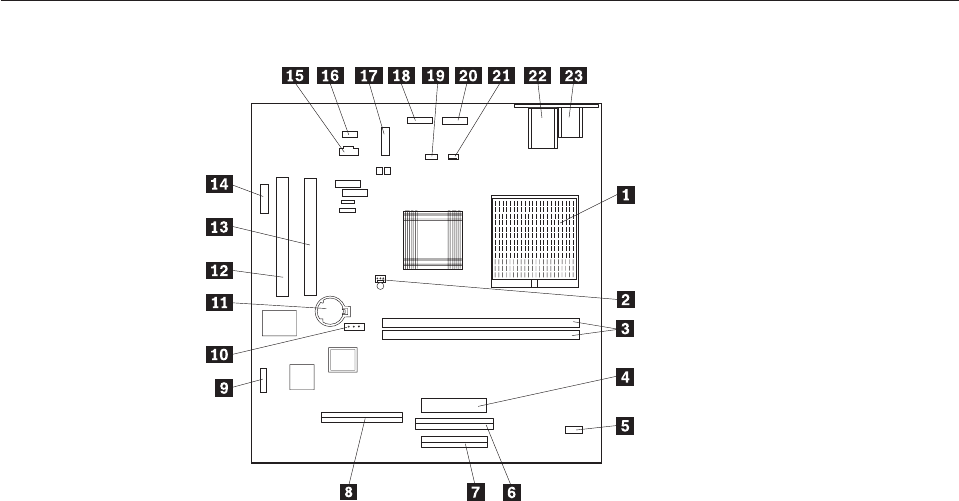
7.
Lift
the
computer
as
shown
and
take
care
not
to
let
the
keyboard
slide
off
the
base.
System
board
layout
3 2 1
1
Microprocessor
connector
2
System
fan
connector
(not
used)
3
DIMM
connectors
4
Power
connector
5
Inverter
connector
6
CD-ROM
drive
or
DVD
drive
connector
7
Diskette
drive
connector
8
Hard
disk
drive
connector
9
LCD
connector
10
CMOS
clear
jumper
11
Battery
12
PCI
expansion
slot
13
PCI
expansion
slot
14
Reserved
(not
used)
15
CD-ROM
or
DVD-ROM
audio
connector
16
Speaker
connector
17
USB
connector
18
BTN
(button)
connector
19
IR
(Infra
Red)
connector
20
Audio
I/O
and
USB
connector
21
CPU
fan
connector
(fan
located
on
EMC
shield)
14
Hardware
Maintenance
Manual


















