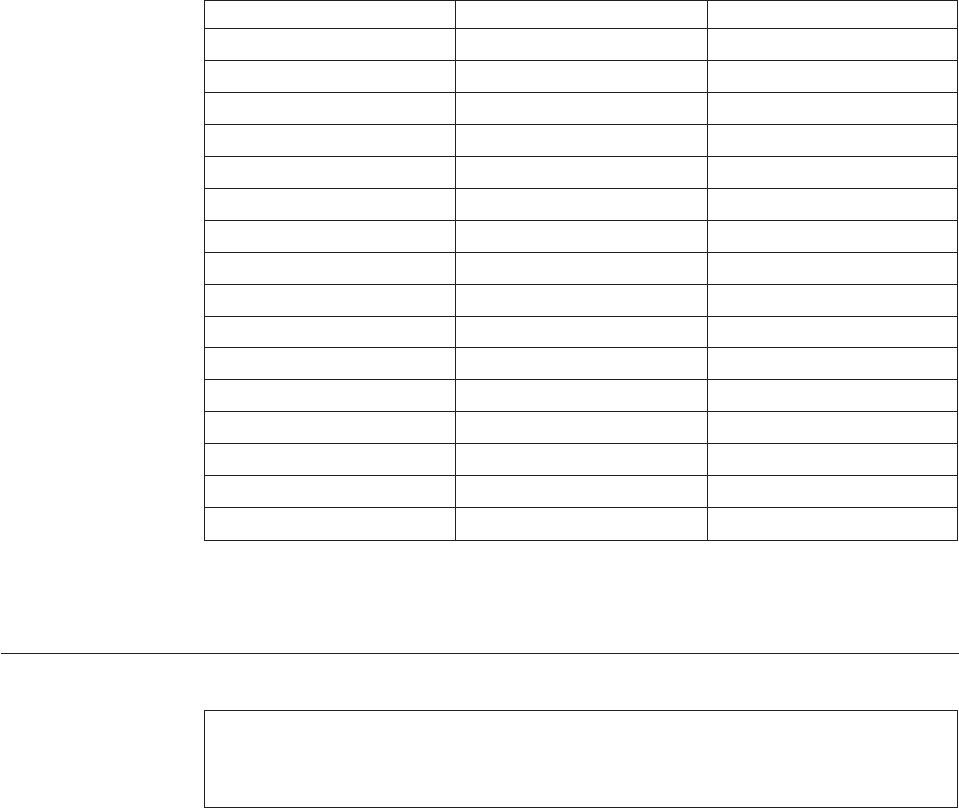
Pin
Signal
Function
5
COM
Ground
6
5
V
+5
V
dc
7
COM
Ground
8
POK
Power
Good
9
5VSB
Standby
Voltage
10
12
V
+12
V
dc
11
3.3
V
+3.3
V
dc
12
-12
V
-12
V
dc
13
COM
Ground
14
PS-ON
DC
Remote
Enable
15
COM
Ground
16
COM
Ground
17
COM
Ground
18
-5
V
-5
V
dc
19
5
V
+5
V
dc
20
5
V
+5
V
dc
If
the
voltages
are
not
correct,
and
the
power
cord
is
good,
replace
the
power
supply.
Display
Note:
The
number
of
defective
pixels
to
qualify
a
TFT
LCD
panel
to
be
replaced
under
warranty
is
8
or
more
for
all
types
2179
and
6643
computers.
If
the
screen
has
no
display
(black
screen),
do
the
following:
1.
Replace
power
supply.
2.
Replace
inverter
card.
3.
Reseat/replace
receiver
board
(receiver
board
is
behind
the
LCD
display.
If
the
screen
comes
on,
then,
quickly
goes
black,
do
the
following:
1.
Check
power
supply
fan.
If
fan
is
running:
a.
Replace
inverter
board.
b.
Replace
receiver
board.
2.
If
Power
supply
fan
is
not
running,
replace
the
power
supply.
If
the
screen
pallet
color
is
wrong,
do
the
following:
1.
Replace
LCD
signal
cable.
2.
Replace
receiver
board.
3.
Replace
system
board.
If
there
are
scaling
problems,
do
the
following:
1.
Assure
latest
level
video
drivers
are
installed.
Chapter
4.
FRU
replacements
17


















