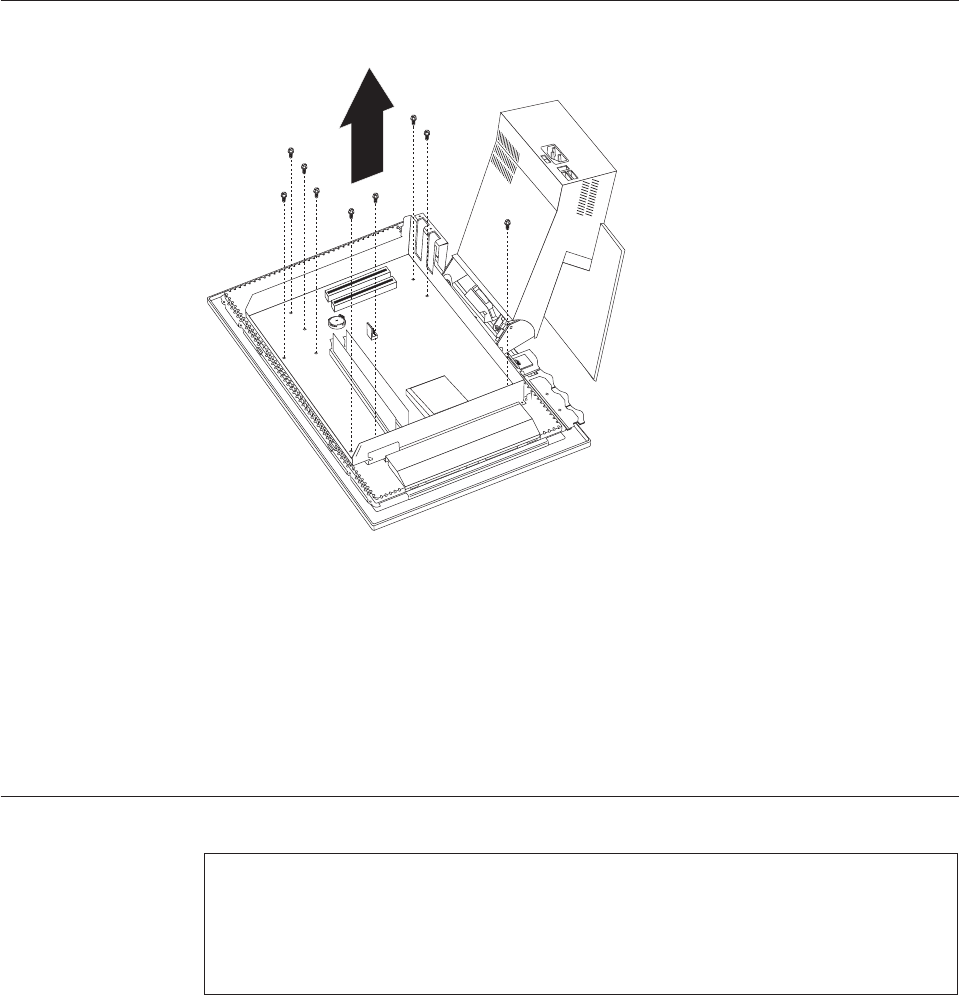
System
board
removal
1.
Remove
the
rear
bucket
housing,
see
“Rear
bucket
housing
(rear
cover)
removal”
on
page
21.
2.
Remove
the
rear
EMC
cover
assembly,
see
“Rear
EMC
cover
assembly
removal”
on
page
23.
3.
Disconnect
all
cables
attached
to
the
system
board.
4.
Unplug
any
installed
PCI
cards.
5.
Remove
the
nine
system
board
screws.
6.
Lift
the
system
board
from
the
chassis
assembly.
Power
inverter
board
removal
Attention:
1.
Unplug
the
power
cord
from
the
computer
before
servicing
the
Power
inverter
board.
2.
Do
not
power
on
the
computer
unless
the
power
inverter
board
cover
with
insulator
is
properly
installed.
Chapter
4.
FRU
replacements
29


















