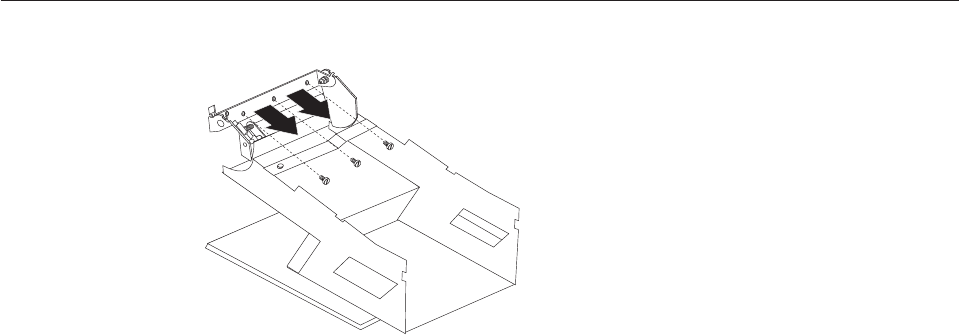
Installing
the
Receiver
card
1.
Lay
the
LCD
panel
on
a
flat
protected
surface.
2.
Put
each
stand-off
on
the
threaded
holes
of
the
LCD
panel.
3.
Place
the
receiver
card
over
the
stand-offs
and
by
visual
site
line
up
the
receiver
card
holes
with
the
stand-offs.
4.
Lower
the
receiver
card
down
on
the
stand-offs
and
put
mild
pressure
on
the
left
side
of
the
card
in
order
to
seat
the
card
into
its
connectors.
5.
Install
the
two
screws
with
the
plastic
washers
into
the
two
mounting
holes
of
the
receiver
card
to
secure
the
card
to
the
LCD
panel.
Hinge
assembly
removal
1.
Remove
the
rear
bucket
housing,
see
“Rear
bucket
housing
(rear
cover)
removal”
on
page
21.
2.
Remove
the
rear
EMC
cover
assembly,
see
“Rear
EMC
cover
assembly
removal”
on
page
23.
3.
Remove
the
upper
base
cover,
see
“Upper
base
cover
and
base
cover
wing
removal”
on
page
22.
4.
Remove
left
and
right
base
cover
wings.
5.
Disconnect
the
two
signal
cables
from
the
system
board
that
connects
to
the
diskette
drive
and
CD-ROM
drive.
6.
Disconnect
the
power
supply
cables
from
the
system
board.
7.
Disconnect
the
USB
card
cable
from
the
system
board.
8.
Remove
the
three
screws
from
the
hinge
assembly
being
careful
to
hold
and
support
either
assembly
so
it
will
not
drop.
34
Hardware
Maintenance
Manual


















