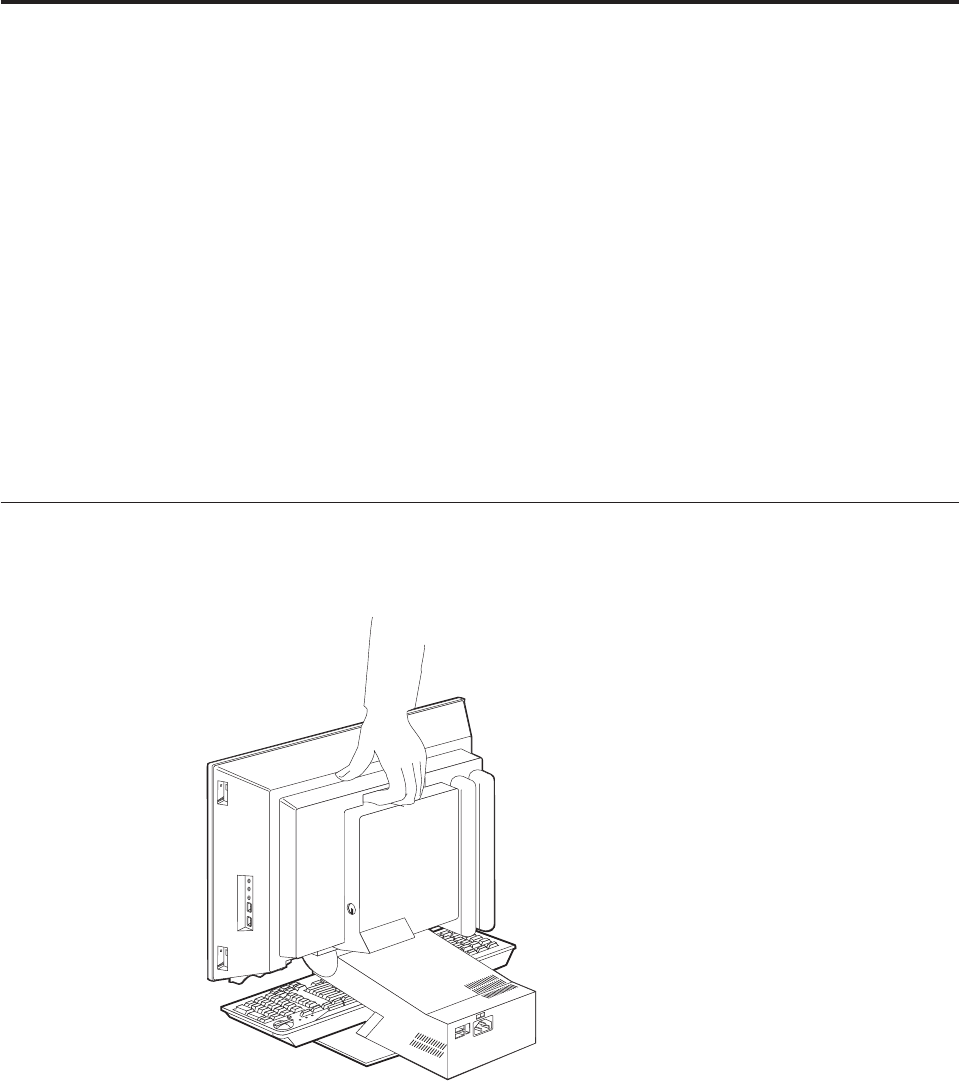
Chapter
4.
FRU
replacements
Moving
The
Computer
.
.
.
.
.
.
.
.
.
.13
System
board
layout
.
.
.
.
.
.
.
.
.
.
.14
CMOS
Clear
jumper
settings
.
.
.
.
.
.
.
.15
Processor
Speed
Settings
.
.
.
.
.
.
.
.
.
.15
System
Board
Memory
.
.
.
.
.
.
.
.
.
.15
Removing
a
DIMM
.
.
.
.
.
.
.
.
.
.
.
.15
Installing
a
DIMM
.
.
.
.
.
.
.
.
.
.
.
.16
Power
Supply
.
.
.
.
.
.
.
.
.
.
.
.
.16
20-pin
main
power
supply
connection
.
.
.
.
.16
Display
.
.
.
.
.
.
.
.
.
.
.
.
.
.
.
.17
Computer
exploded
view
(Types
2179
and
6643)
.
.18
Input/Output
connectors
.
.
.
.
.
.
.
.
.
.19
Controls
and
status
indicators
.
.
.
.
.
.
.
.20
Rear
bucket
housing
(rear
cover)
removal
.
.
.
.21
Upper
base
cover
and
base
cover
wing
removal
.
.22
Hard
disk
drive
removal
.
.
.
.
.
.
.
.
.
.23
Rear
EMC
cover
assembly
removal
.
.
.
.
.
.23
Diskette
drive/CD-ROM
drive/DVD
drive
removal
24
Removing
the
drives
from
the
drive
bracket
assembly
.
.
.
.
.
.
.
.
.
.
.
.
.
.24
Speaker
assembly
removal
.
.
.
.
.
.
.
.
.25
Battery
removal
and
installation
.
.
.
.
.
.
.25
Fan
removal
.
.
.
.
.
.
.
.
.
.
.
.
.
.26
Power
supply
removal
.
.
.
.
.
.
.
.
.
.
.26
Processor
removal
.
.
.
.
.
.
.
.
.
.
.
.28
System
board
removal
.
.
.
.
.
.
.
.
.
.
.29
Power
inverter
board
removal
.
.
.
.
.
.
.
.29
Chassis
assembly
removal
.
.
.
.
.
.
.
.
.31
Front
bezel
removal
.
.
.
.
.
.
.
.
.
.
.32
LCD
removal
.
.
.
.
.
.
.
.
.
.
.
.
.
.32
LCD
Receiver
card
removal
.
.
.
.
.
.
.
.
.33
Installing
the
Receiver
card
.
.
.
.
.
.
.
.34
Hinge
assembly
removal
.
.
.
.
.
.
.
.
.
.34
Moving
The
Computer
Take
the
following
precautions
before
moving
the
Type
2179
or
Type
6643
computer.
1.
Remove
all
media
from
the
drives.
2.
Power-off
the
computer
and
all
attached
devices.
The
hard
disk
drive
automatically
parks
the
read/write
heads
to
prevent
damage
to
the
hard
disk.
3.
Unplug
the
power
cords
from
the
electrical
outlets.
4.
Disconnect
the
communication,
modem,
and/or
network
cables
from
their
outlets
first,
then
from
the
computer.
5.
Disconnect
all
attached
device
cables
from
the
computer.
6.
If
you
are
moving
the
computer
a
short
distance,
you
can
carry
the
keyboard
on
the
computer
base.
©
Copyright
IBM
Corp.
2004
13


















