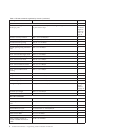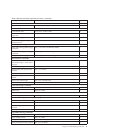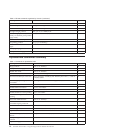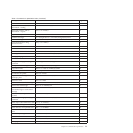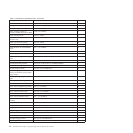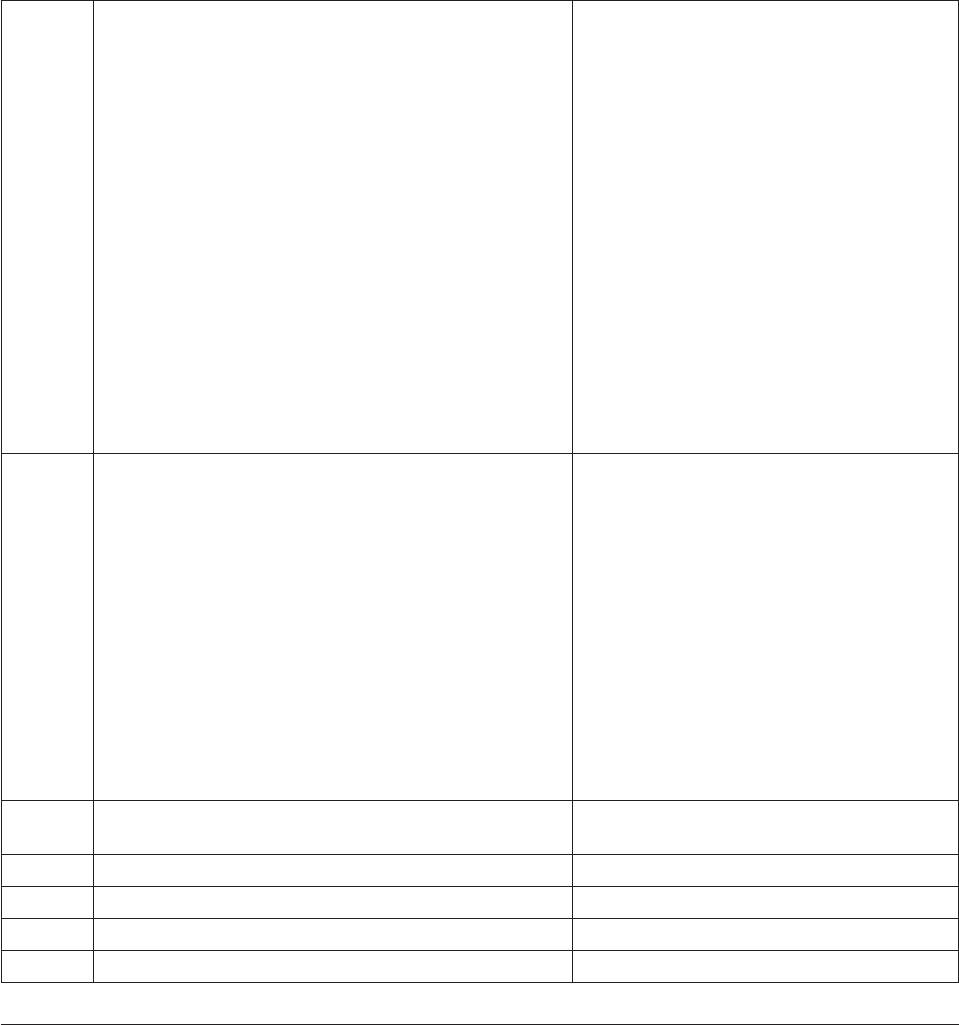
Table 5. Device Type = 30 (continued)
Byte 9: Feature byte
2CR = 0x9E
2NR = 0x86
1NR = 0x80
Bit 0 Reserved
Bit 1 DI Landscape Station; N/A for
Model 1xR
Bit 2 DI Station support multipart forms;
N/A for Model 1xR
Bit 3 MICR reader present; N/A for
Models 2NR and 1xR
Bit 4 Flipper present; N/A for Models
2NR and 1xR
Bit 5 Scanner present; N/A for Models
1xR and 2xR
Bit 6 Journal print station – N/A for
Models 1xR and 2xR
Bit 7 Cash drawer capable. Cannot detect
when cash drawer is attached.
Byte 10: Feature byte
Bit 0 DBCS capable
Bit 1 DBCS enabled (character sets
downloaded and DBCS mode
selected)
Bit 2 EJ capable
Bit 3 EJ enabled (memory allocated for EJ)
Bit 4 Beeper present - N/A for 2CR and
2NR
Bit 5 Reserved
Bit 6 Reserved
Bit 7 Reserved
Byte 11: Feature byte Command set version. This is incremented
when major printer functions change.
Byte 12: Feature byte Reserved
Byte 13: Feature byte Reserved
Byte 14: Feature byte Reserved
Byte 15: Feature byte Reserved
Emulation mode for Model 1xR / 2xR
The emulation mode for Model 1xR/2xR is intended for customers with
applications that are hard-coded for their existing SureMark printers.
When in emulation mode, the printer will:
v Respond to the Device ID command and match one of the existing printers.
v Return a status that:
– Matches the existing printers of 8 status bytes.
– Fixes the “Status Byte 4” (for RS-232) EC level at 0x61
16 SureMark 4610 Printers : Programming Guide for Models 1xR and 2xR