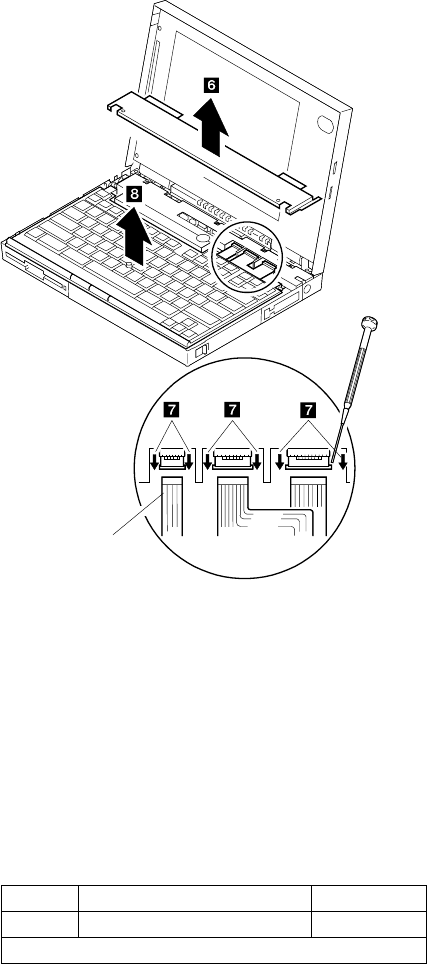
Track Point II Cable
6 Remove the upper cover.
Note: To remove the upper cover, do not latch the
keyboard. Lower the keyboard and remove
the upper cover.
7 Disconnect the cables to remove the keyboard unit
as shown.
Warning: Do not pull the keyboard cables.
The keyboard cables can be damaged if the
keyboard is disconnected without releasing the three
latches 7.
8 Remove the keyboard.
Use the following table for reference when replacing parts.
Step Location (Quantity) Length
2 Upper cover (2) 8 mm
Note: Make sure you use the correct screw.
242 IBM Mobile Systems HMM


















