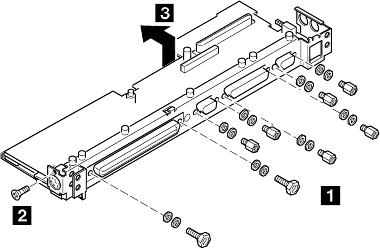
2140 Processor Card (750Ce, 755C,
755Cs)
Battery Pack (2020)
Diskette Drive (2030)
Hard Disk Drive (2035)
Keyboard Unit (2040)
Status Indicator (2060)
LCD Assembly (2070)
Speaker Shield Assembly (2080)
Audio Card (2085)
Interposer Card (2090)
DC/DC Card (2100)
Backup Battery (2110)
Standby Battery (2105)
System Board Assembly (2120)
PCMCIA Slot Assembly (2130)
Warning: The system board can be damaged if the lower
shield touches the system board components. Carefully
follow the next instruction.
In step 3, gradually raise the system board from the
lower shield until all components of the system board just
clear the tabs of the lower shield. Be careful not to raise it
too far. While keeping the clearance to a minimum,
separate the system board from the lower shield by
moving the system board straight forward as shown by
step 3.
Note: In step 1, each screw has a flat washer and a
lock washer. When reinstalling the screws, make sure that
the lock washer is placed next to the head of the screw.
Incorrect washer placement can cause metal to flake.
ThinkPad 355x, 360x, 370C, 750x, 755C, 755Cs
287


















