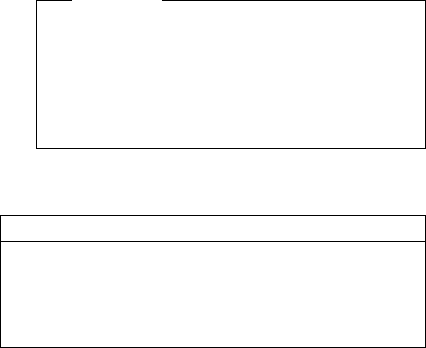
If the problem is not corrected, replace the quick
charger or the power cord.
3. Install the battery pack into the quick charger.
If the charging indicator does not start blinking,
replace the quick charger.
Checking the Voltage Converter (700,
700C): Use the following procedure to isolate a
problem with the ThinkPad 700, 700C voltage converter.
Note: If the problem only occurs when using the
computer with a good battery pack, replace the
voltage converter.
1. Power-off the computer.
2. Power-off all attached devices and disconnect them
from the computer.
3. Unplug the AC adapter cable and remove the battery
pack from the computer.
4. Carefully place the computer bottom-side up and
remove the bottom cover.
5. Plug the AC adapter cable into the computer.
6. Power-on the computer.
Important
Be careful not to actuate the suspend switch
(located between the Esc key and the LCD)
during the operation. When you turn the
computer upside down with the LCD opened, put
something under the computer to prevent
accidentally actuating the suspend switch.
7. Check the voltages of the voltage converter on the
system board. See the following figure.
Signal V dc Min. V dc Max.
VA +4.75 +5.25
VG +4.75 +5.25
VB +4.75 +5.25
VC +3.42 +3.78
PWRGOOD +4.00 +5.25
ThinkPad 700, 700C, 720, 720C (9552) 77


















