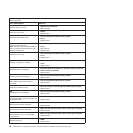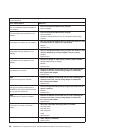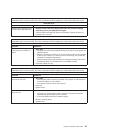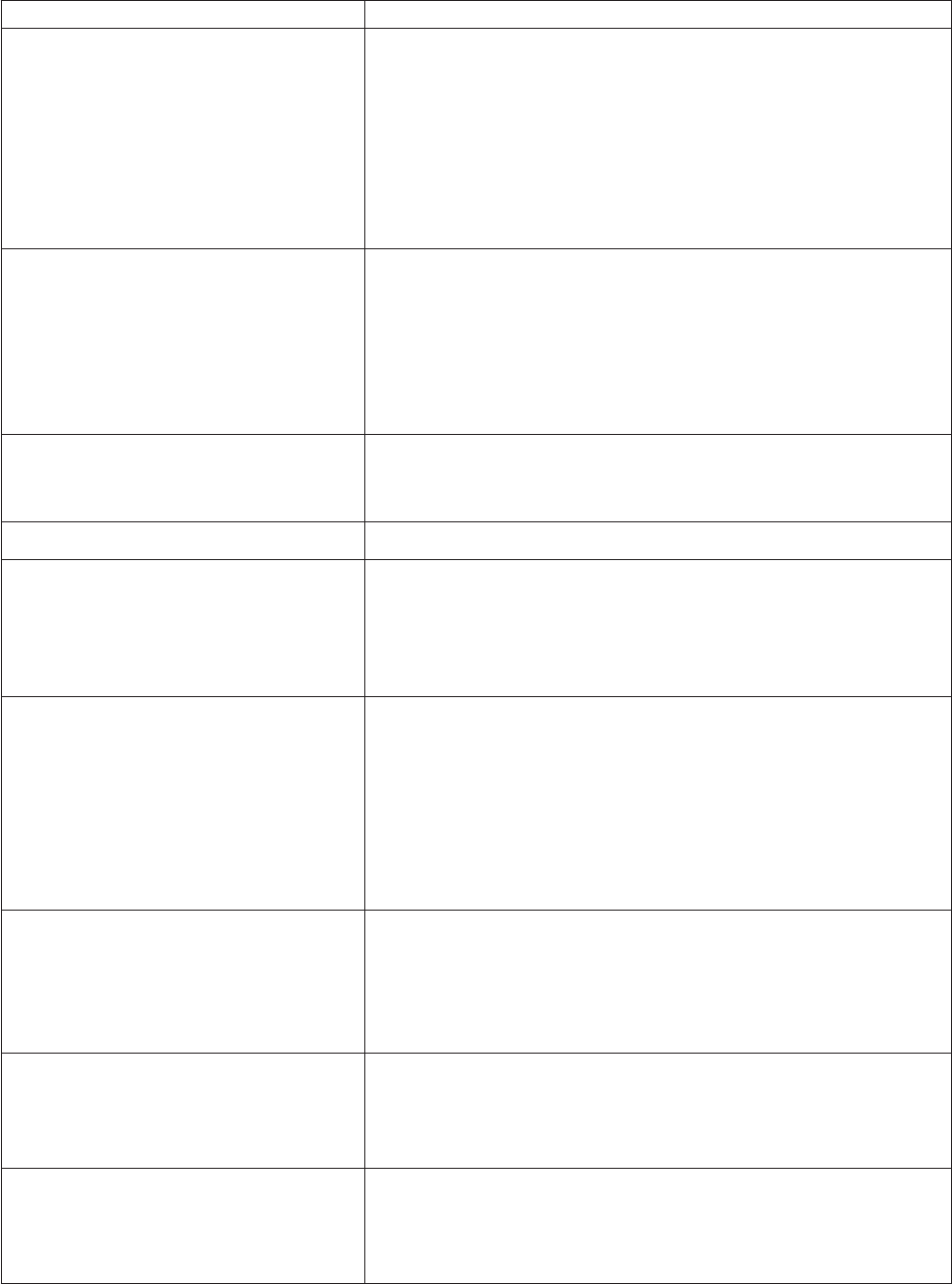
Error code/symptom FRU/action
165-060-000 (Service Processor: RSA may
be busy)
1. Rerun the diagnostic test.
2. Fix other error conditions that might be keeping the Remote
Supervisor Adapter II busy. Refer to the error log and diagnostic
panel.
3. Disconnect all computer and option power cords from the computer,
wait 30 seconds, reconnect, and retry.
4. System board.
.
165-198-000 (Service Processor: Aborted)
1. Rerun the diagnostic test.
2. Fix other error conditions that might be keeping the Remote
Supervisor Adapter II busy. Refer to the error log and diagnostic
panel.
3. Disconnect all computer and option power cords from the computer,
wait 30 seconds, reconnect, and retry.
4. System board.
165-201-000 (Service Processor: Failed)
1. Disconnect all computer and option power cords from
computer, wait 30 seconds, reconnect, and retry.
2. System board.
165-330-000 (Service Processor: Failed)
v Update to the latest ROM diagnostic level, and retry.
165-342-000 (Service Processor: Failed)
1. Make sure that the latest firmware levels for Remote
Supervisor Adapter II and BIOS are installed.
2. Disconnect all computer and option power cords from computer,
wait 30 seconds, reconnect, and retry.
3. System board.
166-198-000 System Management: Aborted
(Unable to communicate with RSA. It may
be busy. Run the test again.)
1. Run the diagnostic test again.
2. Correct other error conditions and retry. These include other failed
system-management tests and items that are logged in the
system-error log of the optional Remote Supervisor Adapter II.
3. Disconnect all computer and option power cords from the computer,
wait 30 seconds, reconnect, and retry.
4. Remote Supervisor Adapter II.
5. System board.
166-201-001 System Management: Failed
(I2C bus error(s). See SERVPROC and
DIAGS entries in event log.)
1. Reseat the I2C cable between the Remote Supervisor Adapter II
and the system board.
2. Reseat DIMMs.
3. DIMMs.
4. System board.
166-250-000 System Management: Failed
(I2C cable is disconnected. Reconnect I2C
cable between Remote Supervisor Adapter
and system board.)
1. Reseat the I2C cable between the Remote Supervisor Adapter II
and the system board.
2. Remote Supervisor Adapter II.
3. System board.
166-260-000 System Management: Failed
(Restart RSAError. After restarting, RSA
communication was lost.)
1. Disconnect all computer and option power cords from the
computer, wait 30 seconds, reconnect, and retry.
2. Reseat the Remote Supervisor Adapter II.
3. Remote Supervisor Adapter II.
92 IntelliStation Z Pro Types 6223 and 6227: Hardware Maintenance Manual and Troubleshooting Guide