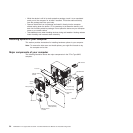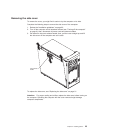v Two Serial ATA hard disk drive connectors are on the system board.
v If you install SCSI hard disk drives and SATA hard disk drives in the same
computer, note the following HostRAID considerations for hard disk drives:
– You can enable HostRAID on only one subsystem (SCSI or SATA).
– If HostRAID is enabled on a subsystem, you can install boot hard disk drives
on that subsystem only.
If you fail to observe these restrictions, the computer will usually disable the
BIOS for the last subsystem loaded, which typically is SCSI.
For more information about HostRAID, see in the User’s Guide.
v The electromagnetic interference (EMI) integrity and cooling of the computer are
protected by having all bays, PCI, and PCI-X slots covered or occupied. When
you install a drive, PCI adapter, or PCI-X adapter, save the EMC shield and filler
panel from the bay or the adapter slot cover in the event you later remove the
drive or adapter.
v For a complete list of supported options for your computer, go to
http://www.ibm.com/pc/; then, select your country and navigate to the list of
options for your computer.
Installing a drive in bay 2 or 3
Complete the following steps to install a drive in bay 2 or 3:
1. Read the safety information beginning on page 127 and “Installation
guidelines” on page 23.
2. Turn off the computer and peripheral devices, and disconnect the power cords
and all external cables.
3. Remove the side cover (see “Removing the side cover” on page 25).
4. Remove the bezel (see “Removing the bezel” on page 26).
32 IntelliStation Z Pro Types 6223 and 6227: Hardware Maintenance Manual and Troubleshooting Guide