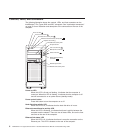Chapter 2. Configuring the computer
Detailed information about configuring the computer is in the IBM IntelliStation Z
Pro User’s Guide on the IBM Documentation CD.
The latest information about these programs and the most recent device-driver files
are available at http://www.ibm.com/support.
The following configuration programs are available to configure your computer:
v Configuration/Setup Utility program
The Configuration/Setup Utility program is part of the basic input/output system
(BIOS) code in your computer. You can use this program to configure serial- and
parallel-connector assignments, change interrupt request (IRQ) settings, change
the drive startup sequence, set the date and time, and set passwords, and set
the chassis-intrusion detector. For more information on how to start this utility,
see “Starting the Configuration/Setup Utility program” on page 12. For detailed
information, see the User’s Guide.
v Boot Menu program
The Boot Menu program is part of the BIOS code in your computer. Use it to
temporarily assign a device to be first in the startup sequence, overriding the
startup sequence that is set in the Configuration/Setup Utility program.
v Broadcom NetXtreme Gigabit Ethernet Boot Agent
The Broadcom NetXtreme Gigabit Ethernet Boot Agent is part of the BIOS code
in your computer. You can use it to configure the network as a startable device,
and you can customize where the network startup option appears in your startup
sequence. You enable and disable the Broadcom NetXtreme Gigabit Ethernet
Boot Agent from the Configuration/Setup Utility program.
v Adaptec
®
HostRAID
™
configuration programs
– Adaptec RAID Configuration Utility programs (for Serial ATA RAID)
Use the Array Configuration Utility within the Adaptec RAID Configuration
Utility programs to configure the integrated Serial ATA (SATA) controller with
integrated RAID and the devices that are attached to it.
– SCSISelect Utility program (for SCSI RAID)
Use the SCSI HostRAID feature of the SCSISelect Utility program to configure
the integrated SCSI controller with integrated RAID and the devices that are
attached to it.
v ServeRAID Manager
ServeRAID Manager is available as a stand-alone program and as an IBM
Director extension. If a ServeRAID controller is installed in your computer, use
ServeRAID Manager to define and configure your disk-array subsystem before
you install your operating system.
v Ethernet controller configuration
Use this selection to configure the integrated Gigabit Ethernet controller, see
v SCSISelect Utility program (some models)
If your computer has a SCSI adapter installed, you can configure the devices that
are connected to the optional SCSI adapter. Use this program to change default
values, resolve configuration conflicts, and perform a low-level format on a SCSI
hard disk drive.
© Copyright IBM Corp. 2004, 2009 11