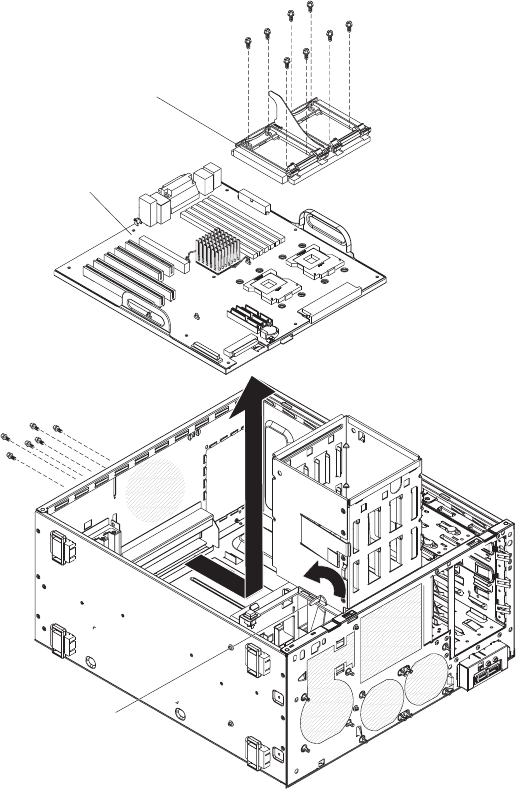
Heat sink retention
module screws (8 places)
Heat sink retention
module
I/O port standoff
screws (6 places)
System board
retention latch
System board
9. Remove the six I/O port standoff screws and set them in a safe place.
10. Remove the eight heat sink retention module screws and set them in a safe
place; then, remove the heat sink retention module.
11. Move the retention latch toward the rear of the computer.
12. Grasp the sides of the system board assembly and slide it toward the front of
the computer until it detaches from the chassis; then, lift it out.
To replace the system board, reverse the previous steps.
Chapter 5. Field replaceable units 77


















