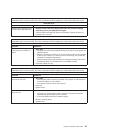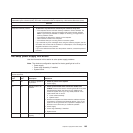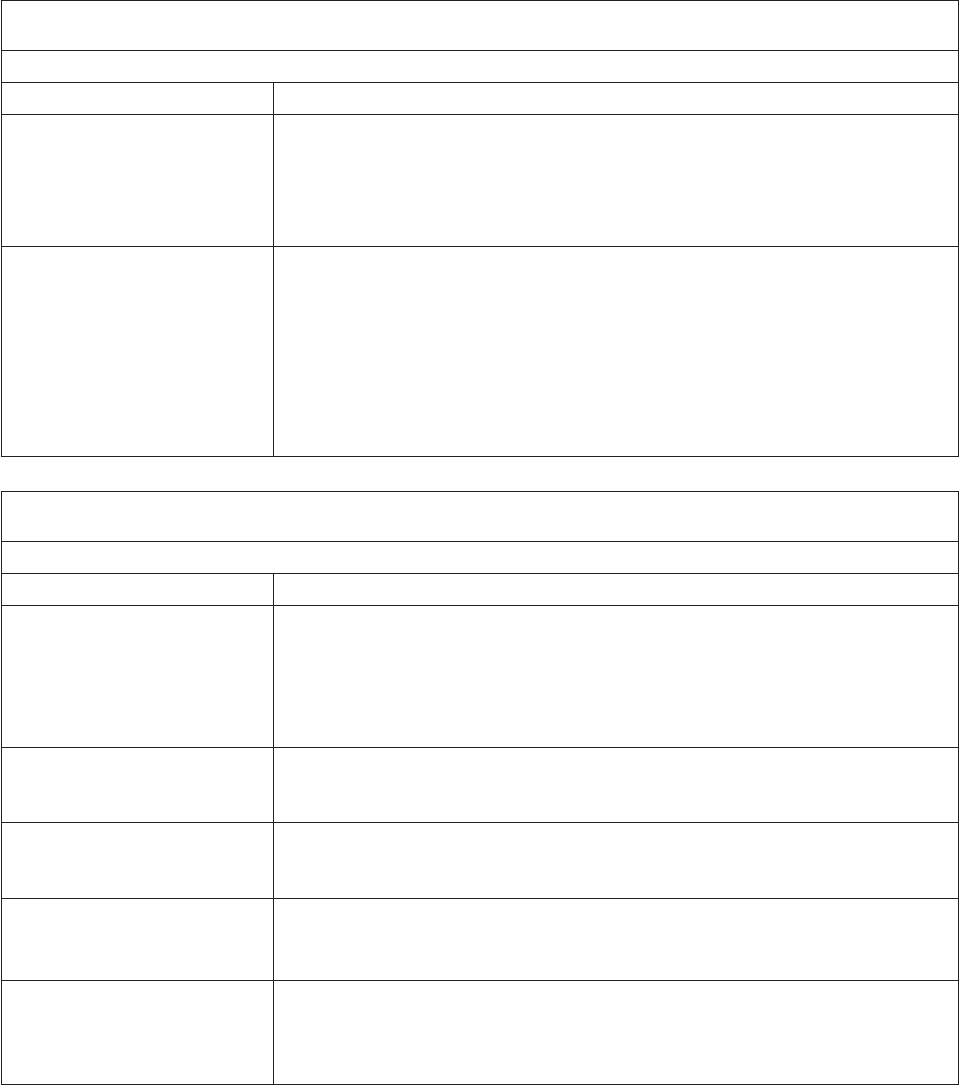
Note: See Chapter 7, “Parts listing Types 6223 and 6227,” on page 115 to determine which components are
replaceable by the customer (CRU), and which components must be replaced by a field service technician (FRU).
Serial port
Symptom FRU/action
The number of serial ports
identified by the operating
system is less than the number
of serial ports installed.
1. Verify that:
v Each port is assigned a unique address by the Configuration/Setup Utility
program and none of the serial ports is disabled.
v The serial-port adapter, if you installed one, is seated properly.
2. Failing serial port adapter.
A serial device does not work.
1. Verify that:
v The device is compatible with the computer.
v The serial port is enabled and is assigned a unique address.
v The device is connected to the correct port (see “Input/output connectors” on
page 53).
2. Failing serial device.
3. Serial adapter, if installed.
4. System board.
Note: See Chapter 7, “Parts listing Types 6223 and 6227,” on page 115 to determine which components are
replaceable by the customer (CRU), and which components must be replaced by a field service technician (FRU).
ServerGuide Setup and Installation CD
Symptom FRU/action
The ServerGuide Setup and
Installation CD will not start.
v Verify that the server is supported and has a startable (bootable) CD-ROM
drive.
v If the startup (boot) sequence settings have been altered, ensure that the
CD-ROM drive is first in the startup sequence.
v If more than one CD-ROM drive is installed, ensure that only one drive is set as
the primary drive. Start the CD from the primary drive.
The SCSI RAID program cannot
view all installed drives, or the
NOS cannot be installed.
v Verify that there are no duplicate SCSI IDs or IRQ assignments.
v Verify that the hard disk drive is connected properly.
The operating system
installation program
continuously loops.
v Make more space available on the hard disk.
The ServerGuide program will
not start the operating-system
CD.
v Verify that the operating-system CD you have is supported by the
ServerGuide program. See the ServerGuide Setup and Installation CD label for
a list of supported operating system versions.
The operating system cannot be
installed; the option is not
available.
v Verify that the operating system is supported on the computer. If the
operating system is supported, either there is no logical drive defined (SCSI
RAID systems) or the ServerGuide System Partition is not present. Run the
ServerGuide program, and ensure that setup is complete.
102 IntelliStation Z Pro Types 6223 and 6227: Hardware Maintenance Manual and Troubleshooting Guide