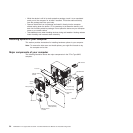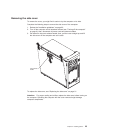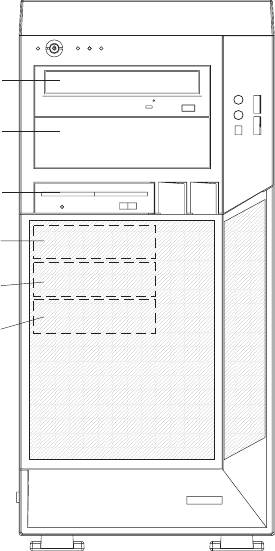
Installing a drive
Depending on your computer model, one or more of the following drives might be
installed in your computer:
v Diskette drive (optional)
v Hard disk drive
v CD-ROM, CD-RW, or DVD/CD-RW combo drive
Your Z Pro Type 6223 computer comes with an IDE CD-ROM drive in bay 1 and a
hard disk drive in bay 4.
Bay 1
Bay 2
Bay 3
Bay 4
Bay 5
Bay 6
The following notes describe the types of drives that your computer supports and
other information that you must consider when installing drives:
v Make sure that you have all the cables and other equipment specified in the
documentation that comes with the drive.
v Select the bay in which you want to install the drive.
v Check the instructions that come with the drive to see whether you need to set
any switches or jumpers on the drive. If you are installing a SCSI device, be sure
to set the SCSI ID for that device.
v You can install removable-media drives in bays 1, 2, and 3 only. Tape drives,
diskette drives, CD-ROM, DVD/CD-RW, and DVD-ROM drives are examples of
removable-media drives.
v You can install a 3.5-in. slim-high or 5.25-in. half-high removable-media drive,
such as a tape backup drive, in bay 2.
v You can install a diskette drive or a 3.5-in slim-high hard disk drive in bay 3.
v To install a 3.5-in. drive in a 5.25-in. bay, you must use the 5.25-in. conversion
kit.
v Your computer supports only one diskette drive: either a diskette drive in bay 3 or
a USB drive connected to the USB connector on the front of the computer.
Chapter 4. Installing options 31