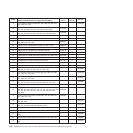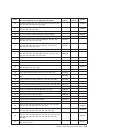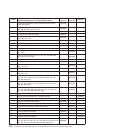Keyboard CRU No.
Dutch (143) 39M6999
French (189) 39M7000
French Canadian (445) 39M7001
French Canadian (058) 39M7002
German (129) 39M7003
Greek (319) 39M7004
Hebrew (212) 39M7005
Hungarian (208) 39M7006
Iceland (197) 39M7007
Italy (141) 39M7008
Italy (142) 39M7009
Japanese (194) 39M7010
Korean (413) 39M7011
LA Spanish (171) 39M7012
Norwegian (155) 39M7013
Polish (214) 39M7014
Portuguese (163 39M7015
Romanian (96) 39M7016
Russian (443) 39M7017
Russian/Cyrillic (441) 39M7018
Serbian/Cyrillic (118) 39M7019
Slavic (245) 39M7020
Slovenian (234) 39M7029
Spanish (172) 39M7021
Swedish/Finn (153) 39M7022
Swiss, French/German (150) 39M7023
Thailand (191) 39M7024
Turkish (440) 39M7025
Turkish (179) 39M7026
UK English (166) 39M7027
US English-EMEA (103p) 39M7028
Power cords (CRUs)
For your safety, IBM provides a power cord with a grounded attachment plug to use
with this IBM product. To avoid electrical shock, always use the power cord and
plug with a properly grounded outlet.
IBM power cords used in the United States and Canada are listed by Underwriter's
Laboratories (UL) and certified by the Canadian Standards Association (CSA).
For units intended to be operated at 115 volts: Use a UL-listed and CSA-certified
cord set consisting of a minimum 18 AWG, Type SVT or SJT, three-conductor cord,
a maximum of 15 feet in length and a parallel blade, grounding-type attachment
plug rated 15 amperes, 125 volts.
For units intended to be operated at 230 volts (U.S. use): Use a UL-listed and
CSA-certified cord set consisting of a minimum 18 AWG, Type SVT or SJT,
three-conductor cord, a maximum of 15 feet in length and a tandem blade,
grounding-type attachment plug rated 15 amperes, 250 volts.
For units intended to be operated at 230 volts (outside the U.S.): Use a cord set
with a grounding-type attachment plug. The cord set should have the appropriate
safety approvals for the country in which the equipment will be installed.
122 IntelliStation Z Pro Types 6223 and 6227: Hardware Maintenance Manual and Troubleshooting Guide