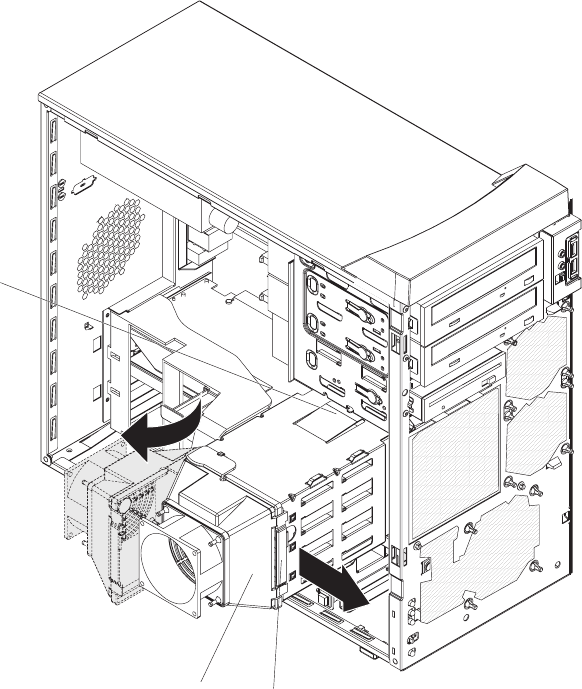
7. Grasp the fan latch on the fan assembly that is over the drive cage and pull it
outward to disengage it from the drive cage and rotate it to the side.
Fan latch
Fan assembly
Drive-cage
retention tab
8. If your computer has preinstalled hard disk drives in the drive cage, disconnect
the power and signal cables from the rear of the drives.
9. Remove the empty drive tray from the drive bay in which you want to install
the drive.
10. Touch the static-protective package containing the drive to any unpainted metal
surface on the computer; then, remove the drive from the package and place it
on a static-protective surface.
11. Set any jumpers or switches on the drive according to the documentation that
comes with the drive.
38 IntelliStation Z Pro Types 6223 and 6227: Hardware Maintenance Manual and Troubleshooting Guide


















