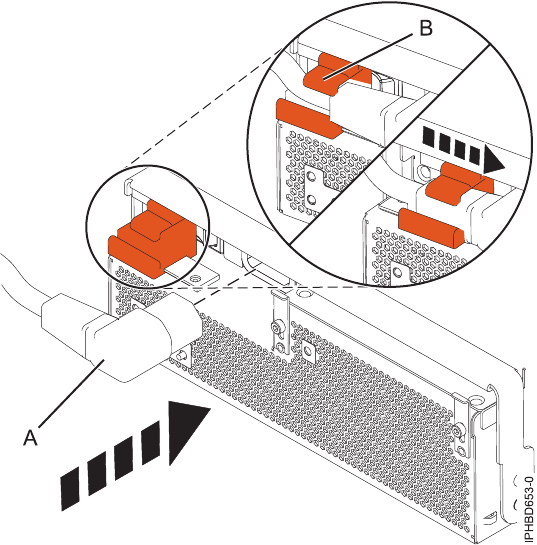
8. Reconnect the power cable (A) to the front of the power supply, and then slide the cable retention
bracket (B) to the closed position to secure the cable as shown in Figure 19. By moving the bracket to
the closed position, you turn on the power supply.
9. Note the state of the green ac power in (A) and Offline Converter Assembly (OCA) power (B)
light-emitting diodes (LEDs) shown in Figure 20 on page 20, and do one of the following actions, as
applicable:
v If the LEDs indicate that the power supply is operating normally, that is, that the ac power in LED
(A) is on solid and the OCA power (B) LED is on solid or flashing, continue to the next step.
v If not, remove the power supply from the expansion unit and repeat the procedure starting with
step 6 on page 18. If, after repeating the procedure, the power supply is not operating normally,
contact your service provider.
Figure 19. Connecting the power cable to the front of an expansion unit
Power supplies 19


















