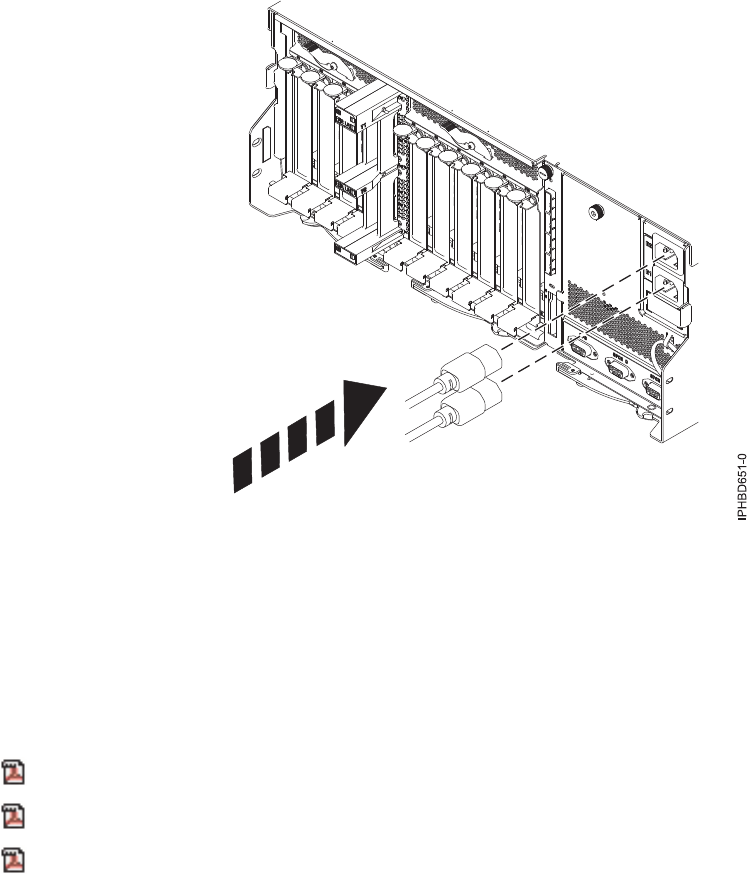
7. At the rear of the expansion unit, connect both of the power cables, as shown in Figure 32.
8. Close the rear rack door.
9. Start the system, as described in Starting the system or logical partition.
10. Verify the installed part, as described in Verifying the installed part.
Continue with any other service actions you want to perform.
Related information
Starting the system or logical partition
Stopping the system or logical partition
Verifying the installed part
Replacing an input power distribution assembly in a 5802 or 5877
expansion unit with the power turned off
Learn how to replace an input power distribution assembly in a 5802 or 5877 expansion unit if you
removed a failing assembly and must replace it.
If your system is managed by the Hardware Management Console (HMC), use the HMC to replace an
input power distribution assembly. For instructions, see Exchanging a part by using the Hardware
Management Console.
If your system is managed by the IBM Systems Director Management Console (SDMC), use the SDMC to
complete the steps for replacing a power supply in the server. For instructions, see Replacing a part by
using the Systems Director Management Console.
Figure 32. Connecting the power cables at the rear of an expansion unit
30 Power Systems: Power supplies for the 9117-MMB or 9179-MHB


















