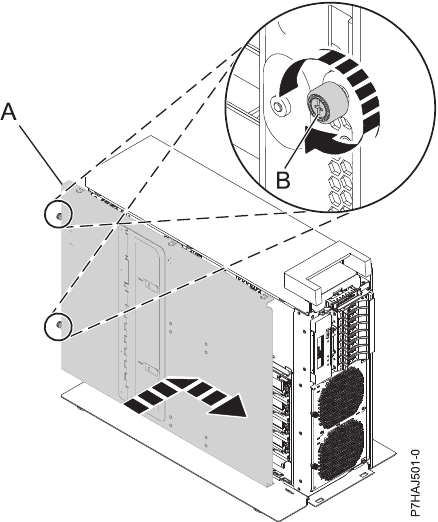
5. Place the outside service access cover (A) on top of the system.
6. Hold the service access cover against the system unit and slide it toward the front of the system. The
tabs of the service access cover slide beneath the upper chassis ledge.
7. Align the thumbscrew (B) located on the back of the service access cover with the hole on the back of
the system chassis.
8. Tighten the thumbscrew to secure the service access cover.
Figure 50. Installing the inside service access cover
Power supplies 57


















