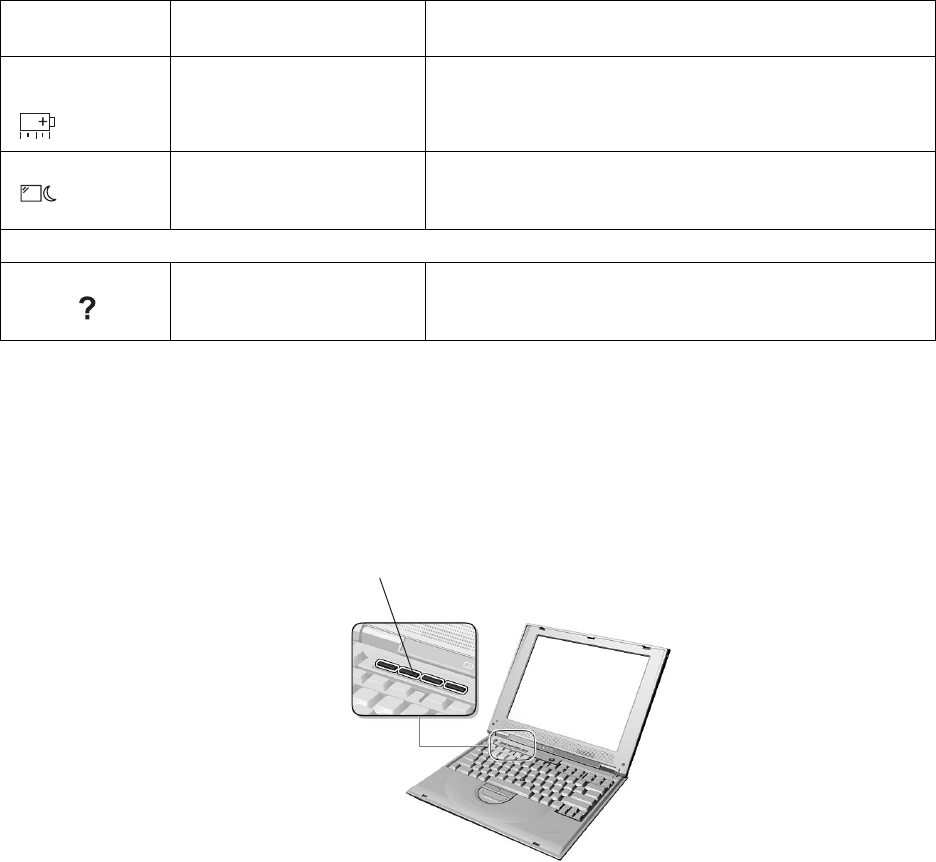
Distinctive functions of your computer
Feature and
Icon Key Combination Meaning
Power Manage-
ment Properties
Fn+F2 If you press this key combination, the Power Management
Properties window appears. You can view and set param-
eters for battery status in the window.
Sleep Fn+F4 The computer enters sleep mode. You can set the sleep
button function in the "Advanced" section of the Power
Management Properties window.
Other Functions
Controls at a
glance
Fn+F1 The Controls at a glance screen appears. This screen
briefly describes the different user control features of the
computer, including the Easy Launch buttons.
Note: The contrast Fn key functions are available only on HPA
models. The TFT models have optimized contrast settings.
Easy Launch buttons
The Easy Launch buttons are four customizable keys located to the
left of the power switch. These keys allow you to launch programs or
visit Web sites at a single press of a button.
Easy Launch
buttons
For more information on customizing the Easy Launch buttons, see
“Easy Launch buttons Customization Utility” on page 33.
14 ThinkPad i Series 1200/1300 User's Reference


















