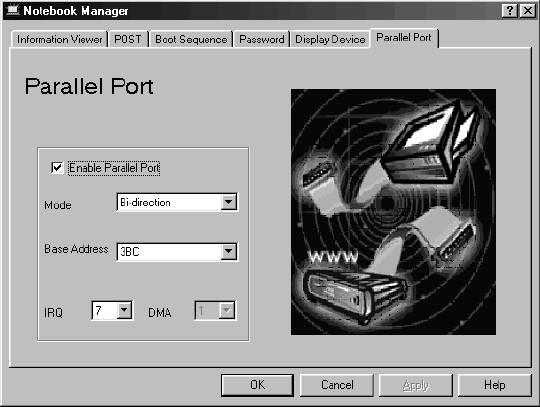
Distinctive functions of your computer
Parallel Port:
In the Parallel Port page, you can specify the set-
tings for your computer's parallel port.
The Parallel Port page displays the following items:
Enable Parallel Port.
Enables or disables the parallel port.
Mode.
When the parallel port is enabled, allows you to set the
mode used by the parallel port.
Base Address.
When the parallel port is enabled, allows you to
set the base address used by the parallel port.
IRQ.
When the parallel port is enabled, allows you to set the
interrupt request level to use.
DMA.
When the parallel port is enabled and the Mode is set to
ECP, allows you to set the Direct Memory Access level to use.
Sleep Manager
Note: Sleep Manager is only available in Windows 98.
The Sleep Manager program works with your computer's BIOS and
Windows ACPI (Advanced Configuration and Power Interface) to
manage the hibernation operation on your computer. In hibernation
mode, the computer shuts off after saving the current state of your
Getting familiar with your computer 31


















