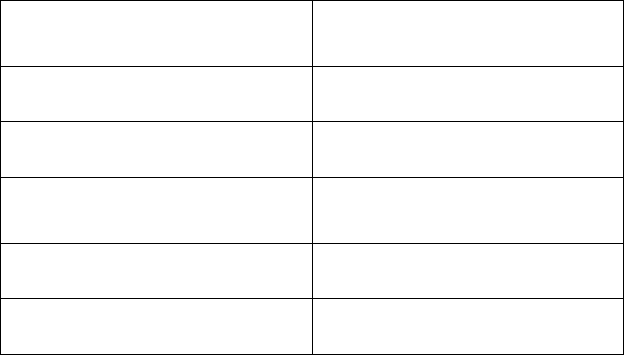
Handling your ThinkPad computer
that all chemicals in the battery are fully activated by cycling the
battery (fully charge, then fully discharge) three times. This pro-
cedure is also recommended if you stored the battery for a few
months.
Do not charge the battery pack until all of its power is used.
Recharging a battery pack that is not completely discharged can
shorten battery life.
Once you start charging the battery pack, do not use it until it is
fully charged.
Whenever possible, use the ThinkPad battery power-saving
modes:
– standby: The LCD and the hard disk drive are turned off.
– hibernation: All tasks are stopped. The memory data and the
current status of the computer are stored in the hard disk
drive; then the power is turned off.
Decrease the LCD brightness.
Stop the power supply to a serial device if it is not in use.
Remove the battery pack and keep it in a cool place if you will
not be using the computer for a long period.
For more information
For information via the World
Wide Web
http://www.pc.ibm.com/us/thinkpad
www.networking.ibm.com/wireless
For product and dealer location
information
1 800 426-2968
To access the IBM PC Company
Bulletin Board
1 919 517-0001
For product information sent
directly to your fax machine
1 800 IBM-3395
(1 800 426-3395)
IBM PC Product Guide Directory
(to specific product sections)
Select FaxDoc #12745
IBM ThinkPad Information Direc-
tory
Select FaxDoc #11078
Getting familiar with your computer 43


















