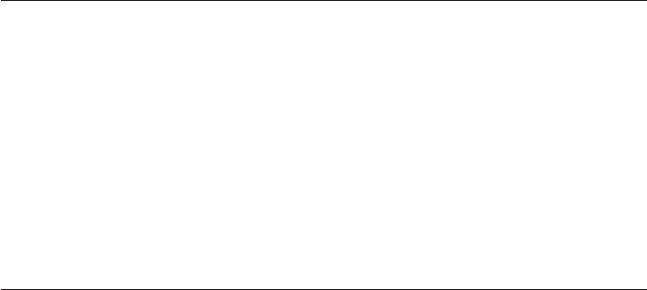
The expansion card comes with a three-year limited warranty. For information
about your warranty, see Appendix B, “IBM Statement of Limited Warranty
Z125-4753-08 04/2004,” on page 31. You can obtain up-to-date information
about the expansion card and other IBM Eserver products at
http://www.ibm.com/eserver/xseries/.
This Installation and User’s Guide and the most recent versions of other
documents that contain detailed information about your BladeCenter unit,
blade server, and available options are provided in Portable Document Format
(PDF) on the IBM support Web site, http://www.ibm.com/pc/support/.
You can register the expansion card at http://www.ibm.com/pc/register/.
For service or assistance, see Appendix A, “Getting help and technical
assistance,” on page 29.
Fibre Channel overview
Fibre Channel technology is outlined in the SCSI-3 Fibre Channel Protocol
(SCSI-FCP) standard. Fibre Channel is a high-speed data transport technology
used for mass storage and networking.
By adding BladeCenter Fibre Channel I/O expansion cards to the blade servers
and Fibre Channel compatible I/O modules to the BladeCenter unit, you can
attach the blade server to an external SAN through the external 2 Gbps
(gigabits per second) optical ports on the I/O modules. The expansion card
supports data-transfer rates up to 200 MB per second half-duplex and 400 MB
per second full-duplex per port.
Related documentation
In addition to reviewing the documentation in this library, be sure to review
the IBM Eserver BladeCenter Planning and Installation Guide or the IBM Eserver
BladeCenter T Planning and Installation Guide for information to help you
prepare for system installation and configuration.
The most recent version of the following related BladeCenter documentation is
available in PDF on the World Wide Web.
To locate the most recent version of the BladeCenter documentation, including
the IBM Eserver BladeCenter Planning and Installation Guide or the IBM Eserver
BladeCenter T Planning and Installation Guide, complete the following steps:
1. Go to the IBM support Web site, http://www.ibm.com/pc/support/.
2. In the Learn section, click Publications.
3. On the “Publications” page, in the Brand field, select Servers.
2 Installation and User’s Guide for HS20/HS40 and JS20 Fibre Channel expansion cards


















