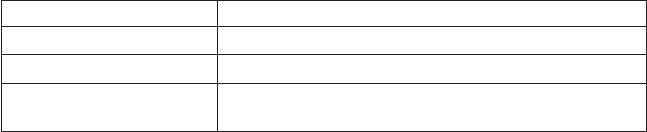
Table 7. Expansion card RIO options and operation modes
Option Operation mode
0 No multiple responses
5 Multiple responses with minimal interrupts
6 Interrupt when interruption delay timer expires or there
is no action
Interrupt delay timer: This setting contains the value (in 100-microsecond
increments) used by a timer to set the wait time between accessing a set of
handles and generating an interrupt using direct memory access (DMA). The
default setting is 0.
Scan Fibre Channel devices
Use this option to scan and list all the connected devices. Information about
each device is listed, for example, vendor name, product name, and revision.
This information is useful when you are configuring the expansion card and
attached devices.
Fibre Channel disk utility
The Fibre Channel disk utility is not supported in the IBM BladeCenter Fibre
Channel Options.
Use this option to scan the Fibre Channel loop bus and list all the connected
devices by loop ID. You can select a disk device and perform a low-level
format or verify the disk media or data.
Attention: Performing a low-level format removes all data on the disk.
Loopback data test
This option is not available with your BladeCenter configuration.
ExitFast!UTIL
After you complete the configuration, use this option to exit the menu and
restart the blade server.
22 Installation and User’s Guide for HS20/HS40 and JS20 Fibre Channel expansion cards


















