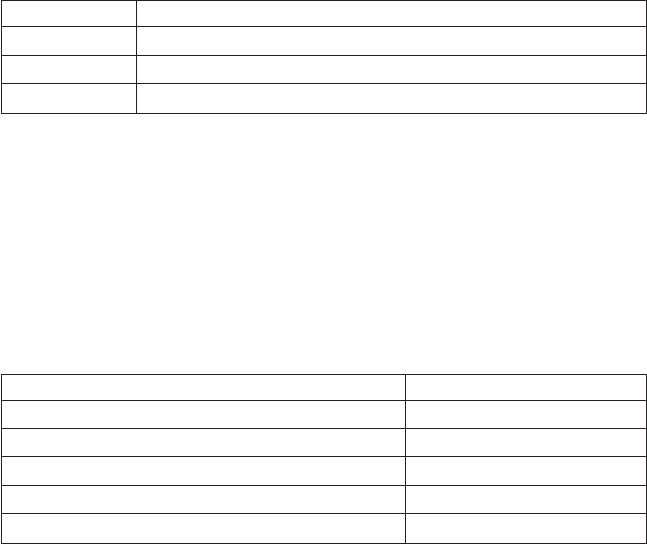
Fibre Channel tape support: This setting is reserved for Fibre Channel tape
support. The default setting is Enabled.
Data rate: This setting determines the data rate for the expansion card. The
available options are listed in Table 4. The default setting is 2.
Table 4. Expansion card data rate options
Option Data rate
0 1 GB per second
1 2 GB per second
2 Auto select
Note: The expansion card settings and default values will vary, based on the
version of BIOS code installed for the expansion card.
There are specific expansion card settings that you cannot modify. Table 5
describes these settings and gives examples.
Note: See the device-driver installation instructions for the required operating-
system-specific modifications to the NVRAM.
Table 5. Nonmodifiable expansion card settings and examples
Setting Example
BIOS address CD400
BIOS revision 1.38
Adapter serial number E59719
Interrupt level 3
Adapter port name 210000096B07C703
BIOS address: The BIOS address is the expansion card I/O address where the
BIOS code is stored when you press Ctrl+Q. This is the address of the BIOS
code in ROM shadow memory.
BIOS revision: The BIOS revision is the revision number of the loaded BIOS
code on the expansion card.
Adapter Serial Number: This number is for manufacturing use only. It does
not correlate to external labels or to the adapter port name of the expansion
card.
Chapter 4. Using IBM Fast!UTIL 19


















