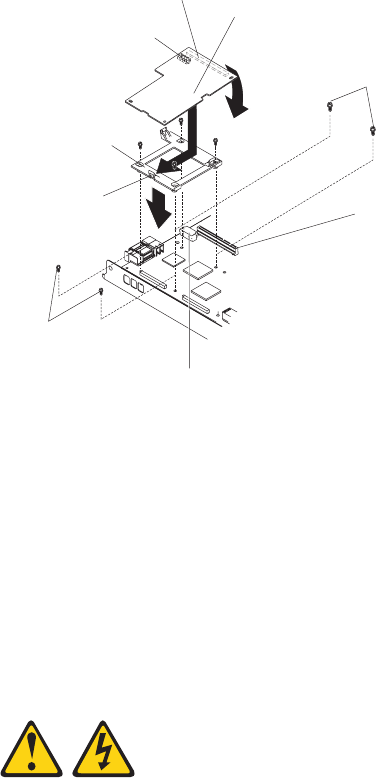
I/O expansion option
connector (server)
I/O expansion
tray
IBM I/O
expansion card
I/O expansion
card connector
I/O expansion card
connector
I/O expansion
option connector
(server)
Raised hook
Short screws
Short screws
6. Remove the I/O expansion card from the static-protective package.
7. Make sure that the protective cover is removed from I/O expansion card
connector J2; then, slide the narrow end of the I/O expansion card into
the raised hook on the I/O expansion tray.
8. Align the I/O expansion card connectors (J2 and J3) on the I/O expansion
card with the I/O expansion option connectors on the blade server; then,
gently press the card into the connectors.
Note: For a more detailed view of connectors J2 and J3, see Figure 2 on
page 8.
Statement 21:
CAUTION:
Hazardous energy is present when the blade is connected to the power
source. Always replace the blade cover before installing the blade.
Important: The blade server cannot be inserted into the BladeCenter unit
until the cover is installed and closed. Do not attempt to override this
protection.
Chapter 2. Installing the I/O expansion card 13


















