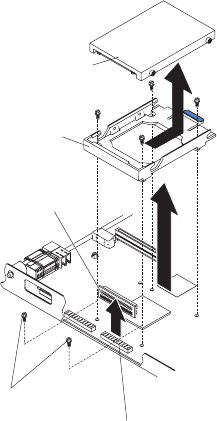
IDE drive
Tray
Riser
card
Short screws
IDE connector
4. If an IDE hard disk drive is installed in the IDE connector location where
you are installing the I/O expansion card, remove the drive, riser card,
and tray (save the screws that secure the tray to the system board).
Otherwise, remove the two screws near the IDE connector, if these items
are present.
5. Install the I/O expansion tray that comes with the I/O expansion card.
Secure the tray to the blade server with the screws from the option kit.
12 Installation and User’s Guide for HS20/HS40 and JS20 Fibre Channel expansion cards


















