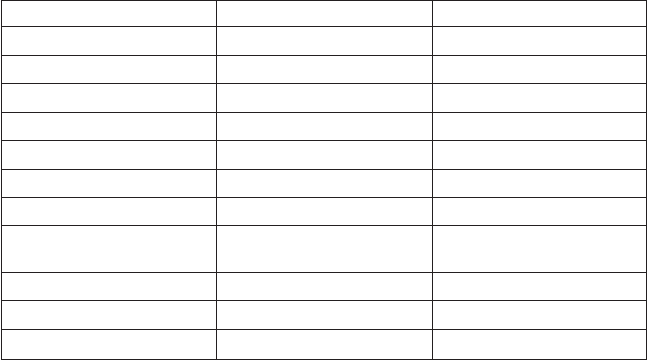
Interrupt level: The interrupt level is the interrupt that is used by the
expansion card. The interrupt level can change when the operating system is
installed.
Adapter port name: This is the worldwide port name of the expansion card.
Selectable Boot Settings
To access this option, select Selectable Boot Settings. For more information
about boot settings, contact your IBM technical-support representative.
Restore Default Settings
This option is in the Configuration Settings menu. It restores the
expansion card default NVRAM settings.
Raw NOVRAM data
This option displays the expansion card NVRAM contents in hexadecimal
format. This is a troubleshooting tool; you cannot modify the data.
Note: The terms NOVRAM and NVRAM are used interchangeably in this
document. These terms are identical in meaning.
Advanced Adapter Settings
Use this option to view and set advanced adapter settings. The default settings
for the expansion card are listed in Table 6 and are described in this section.
Table 6. Expansion card advanced adapter settings
Setting Options Default
Execution throttle 1-256 256
LUNs per target 0, 8, 16, 32, 64, 128, 256 0
Enable LIP reset Yes or No No
Enable LIP full login Yes or No Yes
Enable target reset Yes or No Yes
Login retry count 0-255 30
Port down retry count 0-255 30
IOCB allocation
1-512 buffers 256 buffers
Extended error logging Enabled or Disabled Disabled
RIO operation mode 0, 5, 6 0
Interrupt delay timer 0-255 0
20 Installation and User’s Guide for HS20/HS40 and JS20 Fibre Channel expansion cards


















