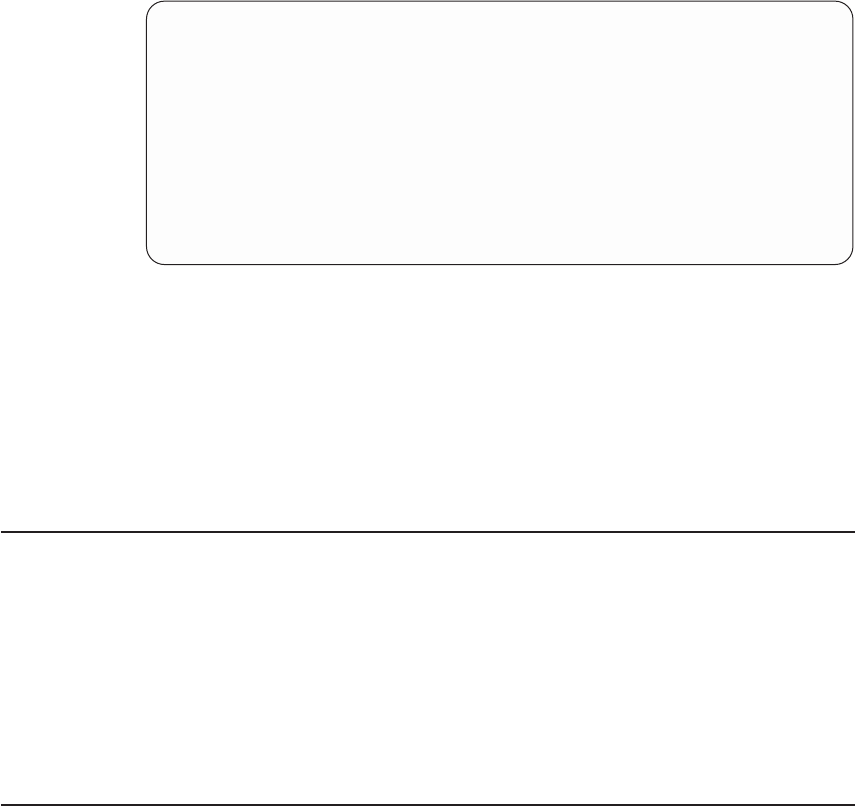
Customer Account Setup Menu
This menu allows users to enter information that is specific to their account.
Customer Account Setup Menu
1. Customer Account Number:
Currently Unassigned
2. Customer RETAIN Login userid:
Currently Unassigned
3. Customer RETAIN login password:
Currently Unassigned
98. Return to Previous Menu
0>
v Customer Account Number is assigned by your service provider for record-keeping
and billing. If you have an account number, enter it. Otherwise, leave this field
unassigned.
v Customer RETAIN Login User ID and Customer RETAIN Login Password apply
to a service function to which your service provider might have access. Leave these
fields unassigned if your service provider does not use RETAIN.
Call-out Test
Call-out test is disabled in partitioned systems.
Service Processor Parameters in Service Mode (Full System Partition)
When the system is in service mode, the following service processor functions are
suspended:
v Unattended Start Mode
v Reboot/Restart Policy
v Call-Out
v Surveillance
When service mode is exited, the service processor functions are re-activated.
System Power-On Methods
This section discusses the following system power-on methods:
v Power-on Switch
v Service Processor Menus
Privileged users can power on the system by selecting the System Control Power
Menu option from the main menu and then selecting the Power-on System option
from the System Power Control Menu. General users should select Power-on
System on the General User Menu.
v Remote Power-on via Ring-Indicate Signal
50 Eserver pSeries 690 User’s Guide


















