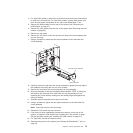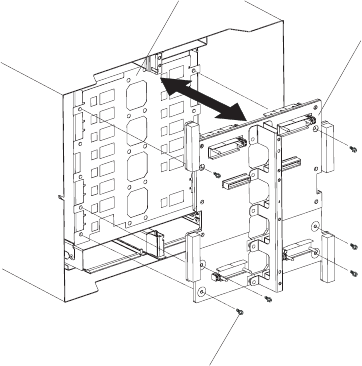
15. Loosen and remove the six non-captive screws that mount the old backplane
to the chassis.
Backplane insulator
Backplane
Screw (6)
16. Holding the backplane at the top near the guide pins, pull the backplane out
and off of the guide pins. Set the old backplane aside.
17. Remove the new backplane from its packaging.
18. Install the new backplane.
19. Insert and tighten the six non-captive screws that mount the backplane to the
chassis.
Note: Tighten the screws to 8 inch-pounds.
20. If you have no other replacement procedures to perform at the rear of the
system:
v Reinstall the rear chassis stiffener bracket (see page78).
v Reinstall the left and right docking board/blower housing assemblies (see
page 76).
v Reinstall the two upper flex circuit assemblies (see “Upper flex circuit
assembly” on page 71).
v Reinstall the two lower flex circuit assemblies (see “Lower flex circuit
assembly” on page 72).
v For Type 8720, reinstall the rear dc panel (see “DC Rear Panel” on page
70). For Type 8730, reinstall the rear ac panel (see “AC rear panel” on page
69).
v Reinstall the LAN module (see “Installing the LAN module” on page 59).
v Reinstall the KVM module (see “Installing the KVM module” on page 57).
v Reinstall the I/O switches or switch fillers.
v Reinstall the four blowers (see “Installing a blower module” on page 55).
v For Type 8730 (ac) units, plug each power cord into the input power
connections on the rear of the BladeCenter T unit. For Type 8720 (dc) units,
connect the power cables to the dc terminals and dc terminal covers.
v Reinstall the power modules at the front of the unit (“Installing a power
module” on page 48).
21.
Start up the system (see “Starting the BladeCenter T unit” on page 19).
80 BladeCenter T Type 8720 and 8730: Hardware Maintenance Manual and Troubleshooting Guide