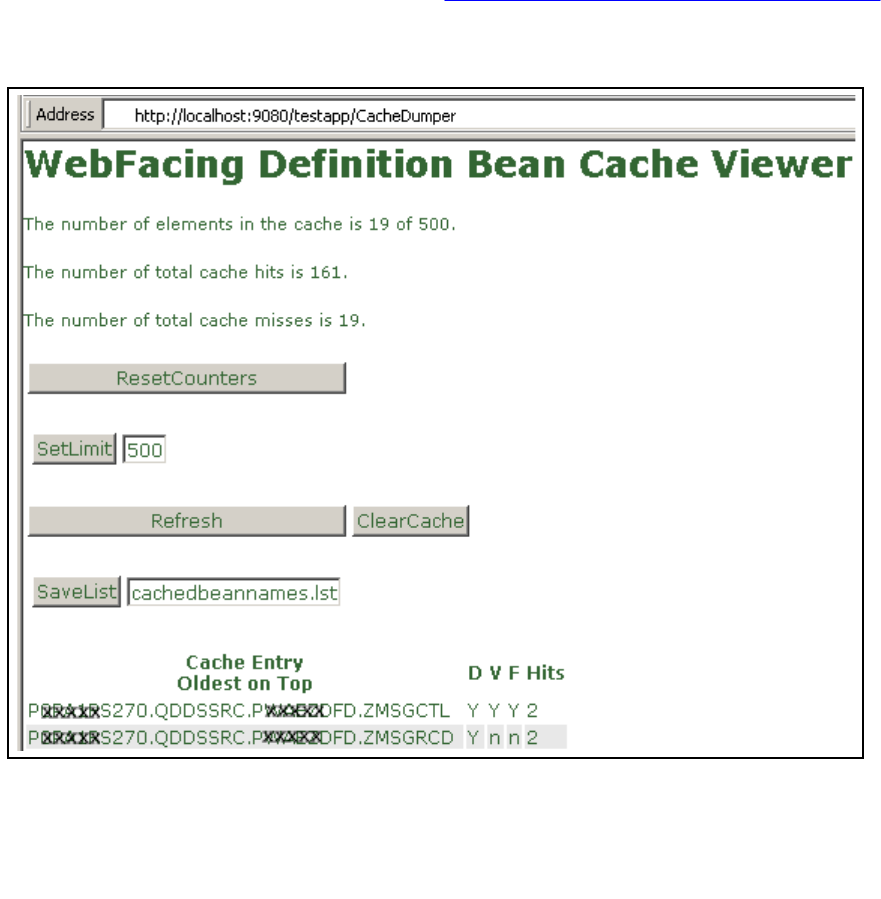
To enable the servlet that will display the contents of the cache, first add the following segments to the
Webfaced application’s web.xml.
<servlet>
<servlet-name>CacheDumper</servlet-name>
<display-name>CacheDumper</display-name>
<servlet-class>com.ibm.etools.iseries.webfacing.diags.CacheDumper</servlet-class>
</servlet>
<servlet-mapping>
<servlet-name>CacheDumper</servlet-name>
<url-pattern>/CacheDumper</url-pattern>
</servlet-mapping>
This servlet can then be invoked with a URL like: http://<server>:<port>/<webapp>/CacheDumper.
Then a Web page like that shown below will be displayed. Notice that the total number of cache hits and
misses are displayed, as are the hits for each record definition.
Refer to the following table for the functionality provided by the Cache Viewer servlet.
Cache Viewer Button operations
IBM i 6.1 Performance Capabilities Reference - January/April/October 2008
© Copyright IBM Corp. 2008 Chapter 6 - Web Server and WebSphere 111


















