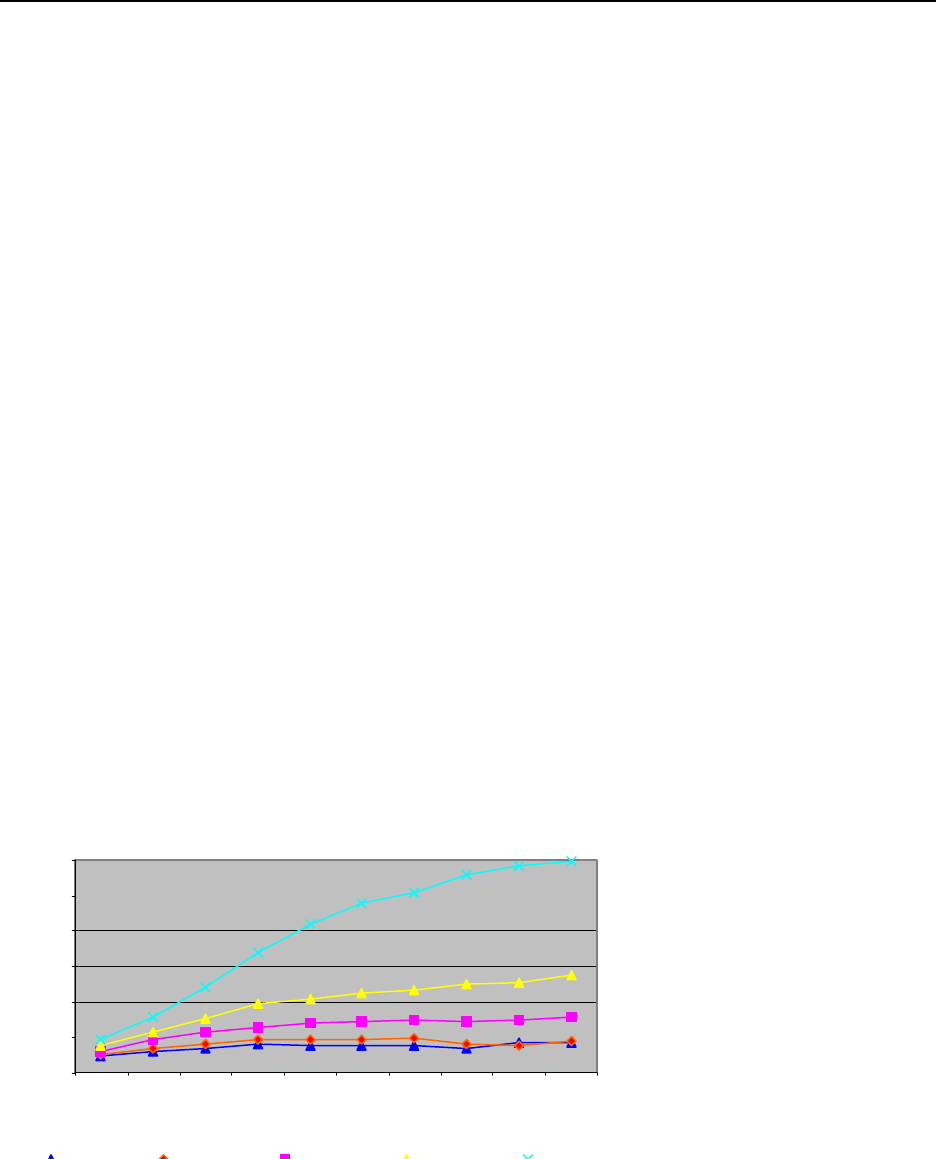
14.6.3.3 Sizing memory
The IBM i operating system Virtual SCSI server supports data read caching on the virtual hosted
disk server partition. Thus all I/Os that it services could benefit from effects of caching heavily
used data. Read performance can vary depending upon the amount of memory which is assigned
to the server partition. Workloads which have a small memory footprint can improve their
performance greatly by increasing the amount of memory in the IBM i operating system Virtual
SCSI server. Alternatively, a system which works on a large amount of data may not see any
benefit from caching. The memory for the IBM i operating system Virtual SCSI server in this
case can be set at less then 1 GB.
One method to size this is to begin by looking at your ASP in which your network storage space
is located. While the system is running the desired workload, type in the command
WRKDSKSTS. Write down the average number of I/O request per second in the ASP which is
being used by the network storage space. Now dynamically add memory to the partition.
Check the number of I/O requests per second once again (remember to reset the statistics using
F10). The number of I/O requests per second should lower and your throughput to the IBM i
operating system Virtual SCSI server should increase.
Continue adding memory to the IBM i operating system server until you no longer see the
number of I/O requests per second change. If your workload changes at a later date the memory
can be readjusted accordingly.
Figure 6 below shows a comparison of measured bandwidth of cached transactions with varying
block sizes of operations. The figure includes small (4k-64k) transactions and larger(128k)
transactions. A partition which runs completely from memory can experience throughput rates
as high as 6GB/sec. If it is memory constrained the systems throughput will be lower.
15 Disk 1GB Sequential Read
0
1
2
3
4
5
6
4 8 16 32 64 128 256 512 1024 2048
I/O Block Size
Throughput
0%
25%
50%
75%
100%
Figure 6 - The figure above shows a comparison of small, medium, and large transactions affect on memory if cached. The
lines represent the amount of data, which is cached in memory. The efficiency of I/O improves with cache hits and larger I/O
size. Effectively, there is a fixed latency to start and complete an I/O, with some additional cycle time based on the size of
the I/O.
IBM i 6.1 Performance Capabilities Reference - January/April/October 2008
© Copyright IBM Corp. 2008 Chapter 14 DASD Performance 241


















